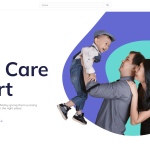This thread is resolved. Here is a description of the problem and solution.
Problem:
You are managing a page in Danish, Norwegian, and Swedish using the WordPress editor under 'translations'. When you make changes to the Danish page, the Swedish and Norwegian versions also change, which is problematic as you cannot modify one without affecting the others.
Solution:
If you have previously duplicated the original page, it may still be in duplicate status. To resolve this, you need to edit the duplicated page using the pencil icon and then click the "Translate Independently" button. For more detailed guidance, we recommend checking the documentation on using different translation editors for different pages.
If this solution does not apply because it is outdated or not relevant to your case, please open a new support ticket. We also highly recommend checking related known issues at https://wpml.org/known-issues/, verifying the version of the permanent fix, and confirming that you have installed the latest versions of themes and plugins. For further assistance, you can contact us directly at WPML support forum.
This is the technical support forum for WPML - the multilingual WordPress plugin.
Everyone can read, but only WPML clients can post here. WPML team is replying on the forum 6 days per week, 22 hours per day.
This topic contains 2 replies, has 1 voice.
Last updated by 2 weeks, 2 days ago.
Assisted by: Andrey.