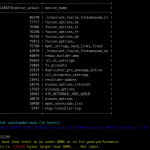This is the technical support forum for WPML - the multilingual WordPress plugin.
Everyone can read, but only WPML clients can post here. WPML team is replying on the forum 6 days per week, 22 hours per day.
Tagged: Not WPML issue
This topic contains 4 replies, has 2 voices.
Last updated by anil-kumarS 1 year, 10 months ago.
Assisted by: Andreas.
| Author | Posts |
|---|---|
| February 22, 2023 at 1:47 pm #13089663 | |
|
anil-kumarS |
Following rows are affecting the Autoloaded Data, I have contacted to Server support, they told me to contact plugin support team, let me know which rows I can turn off autoloading or any other solution.. +----------------------+-----------------------------------------+ |
| February 23, 2023 at 12:40 pm #13098881 | |
|
Andreas |
Hello there Thank you for contacting us. I am happy to help you. I found a similar issue reported for another client recently. May I ask you to read all the details there? I hope this helps. Please let us know how it goes or if you need any further assistance. I'll gladly help you. 🙂 Regards, |
| February 25, 2023 at 9:26 am #13113349 | |
|
anil-kumarS |
No, that didn't helped me out, I want solution on my site, can you please check the screenshot and tell me the rows that needs to be autoloaded off |
| February 26, 2023 at 10:12 am #13116205 | |
|
Andreas |
Thank you for your reply As my collogued said to the ticket I shared : Unfortunately, the data needs to be autoloaded in order for WPML to function so in short it is not recommended to turn autoload off. If you switch it off wpml will not function correctly. This is how the database is designed. You can read also the reply from this ticket, which is coming from 2nd-tier and wpml developers : https://wpml.org/forums/topic/lowering-amount-of-autoloaded-data-in-wp_options/#post-9060859 Read more here : https://wpml.org/forums/topic/wpml-settings-reset-daily/#post-6940721 and here : hidden link Regards, |