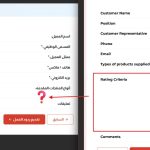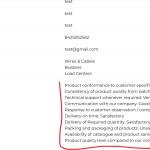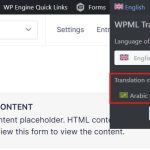This is the technical support forum for WPML - the multilingual WordPress plugin.
Everyone can read, but only WPML clients can post here. WPML team is replying on the forum 6 days per week, 22 hours per day.
| Sun | Mon | Tue | Wed | Thu | Fri | Sat |
|---|---|---|---|---|---|---|
| - | 9:00 – 18:00 | 9:00 – 18:00 | 9:00 – 18:00 | 9:00 – 18:00 | 9:00 – 18:00 | - |
| - | - | - | - | - | - | - |
Supporter timezone: Asia/Karachi (GMT+05:00)
Tagged: Not WPML issue
This topic contains 2 replies, has 0 voices.
Last updated by Waqas Bin Hasan 1 day, 22 hours ago.
Assisted by: Waqas Bin Hasan.
| Author | Posts |
|---|---|
| February 7, 2025 at 6:10 am #16677846 | |
|
sherazA-3 |
Background of the issue: Symptoms: Questions: |
| February 7, 2025 at 8:53 am #16678326 | |
|
Waqas Bin Hasan Supporter
Languages: English (English ) Timezone: Asia/Karachi (GMT+05:00) |
Hi, Thank you for contacting the support. I tried checking in your site but not sure which form is this. However, I also checked in our forums for any related report which I didn't find as well. So before proceeding further, can you please try the following? 1) Take a full backup of your site and database before proceeding. It is highly advised to try these on a dev or staging site first, so your live site isn't compromised. Please let me know your findings and I'll try my best to help you further on the matter. Regards. |
| February 7, 2025 at 9:08 am #16678368 | |
|
sherazA-3 |
Hi Waqas, |
| February 7, 2025 at 12:43 pm #16679689 | |
|
Waqas Bin Hasan Supporter
Languages: English (English ) Timezone: Asia/Karachi (GMT+05:00) |
Thank you for the updates. I need to take a closer look at your site. So I request temporary access (WP-Admin and FTP), preferably to a test site where the problem has been replicated. Your next answer will be private, to share this information safely. Also provide detailed steps to reproduce the issue and links to pages in the admin and on the frontend. IMPORTANT: Please take a complete backup of the site to avoid data loss. I may need to activate/deactivate plugins also. See https://wpml.org/purchase/support-policy/privacy-and-security-when-providing-debug-information-for-support/ for details on privacy and security. P.S.: If you don't see the section for providing access information, do not write in the message box or the information may appear as public. P.S.: I'll be off over the weekend and 'll be able to attend on Monday. |
| February 10, 2025 at 11:53 am #16686727 | |
|
Waqas Bin Hasan Supporter
Languages: English (English ) Timezone: Asia/Karachi (GMT+05:00) |
Thank you for the access, I checked in your site and noted the following: - English and Arabic emails have the same content. Means neither English email has any detail nor Arabic, so both look the same while you mentioned that English emails are working fine. I used "Log Emails" plugin (in Tools menu of WordPress) to capture outgoing emails. - Form entries are being created correctly in both languages and contain all the data. - The review step in Arabic, just before finally submitting the form, is missing a section, as compared to the English form. I'm not sure if it'd be the reason for your Arabic emails not containing all the data. Please make sure that your Arabic review step also has this included, so we can drop this suspect. All images are attached for a reference. It'll be great if you can record your screen showing the exact problem, along with the emails you're referring to, and, I'll try my best to check again for the issue. |
| February 10, 2025 at 6:20 pm #16689190 | |
|
sherazA-3 |
The data for arabic is storing in gravity forms entries but in the email and in review form the data from survey (likert) is not showing. I am using {all_fields} to show it in review page but it is not capturing the data of arabic survey. Is there anything else i need to do? |
| February 11, 2025 at 8:02 am #16690203 | |
|
Waqas Bin Hasan Supporter
Languages: English (English ) Timezone: Asia/Karachi (GMT+05:00) |
As I mentioned in my previous message that I'm using Log Emails plugin to check for the outgoing emails. And even for English version, I see there's no data included. So to determine the issue with the Arabic, we first need to make the default to work properly. It'll be great if you can record your screen showing the exact problem, along with the emails you're referring to, and, I'll try my best to check again for the issue. |
| February 12, 2025 at 6:47 am #16694164 | |
|
sherazA-3 |
I can't upload screen recording, can you tell me how can i upload this. Also i have attached screenshot of english form where the field is there in english and if you fill up arabic form then it is not visible The review data is what is sent in email to admin, you can change the admin email and check it from you side. |
| February 12, 2025 at 12:59 pm #16696458 | |
|
Waqas Bin Hasan Supporter
Languages: English (English ) Timezone: Asia/Karachi (GMT+05:00) |
Thank you for the updates, I am working on this and 'll get back to you accordingly. |
| February 13, 2025 at 6:36 am #16699949 | |
|
Waqas Bin Hasan Supporter
Languages: English (English ) Timezone: Asia/Karachi (GMT+05:00) |
Thank you for your patience and cooperation. I checked by switching to standard WP theme and with only WPML and GF plugins. And I noted that you: So I: The form is submitted just fine in both languages and received emails also contain all the information in the respective languages. Attached are the images for reference. Please note that your HTML formatted email has design problem which isn't a WPML problem, that's why you may not see the content formatted correctly. You may want to fix it to accommodate the content accordingly. I, however, as mentioned above, have demonstrated {all_fields} working fine in both languages, by adding a test notification. Besides this, when I deactivated other plugins, your theme started throwing critical error and the page couldn't be loaded on the frontend. This is a custom theme, so probably if you see that with your theme the form isn't working correctly, you may need to check with your theme provider. Please note that translating the form and the page contains it, is the important part. An untranslated form 'll never have the correct language content available in other language. In either case, translated or not translated, {all_fields} works well in its own context. |
| February 13, 2025 at 9:20 am #16700800 | |
|
sherazA-3 |
I tested it as well, and it works on the Arabic page with the English survey form. However, if I translate the survey form into Arabic, the value does not pass through to the email on all_fields. Please check the screenshot |
| February 13, 2025 at 12:31 pm #16702009 | |
|
Waqas Bin Hasan Supporter
Languages: English (English ) Timezone: Asia/Karachi (GMT+05:00) |
Please record your screen showing each and every step of your process for better understanding. Because as per your screenshot, that looks like a page, while you keep referring to the email. I tried using my email but I'm not receiving any email, while using Log Emails plugin, I can see the content being sent to email via {all_fields} correctly for both languages. So please record the page URLs, form ID and the notifications in the backend too, so I can also understand which form you're talking about. As long as I've checked, the Customer Survey form #5, which I translated. This means I added translation, but left most of the form's content as-it-is. You need to translate those texts to Arabic by editing the translation (see attached). So these can appear in Arabic as needed. You can go to hidden link, search for the form and click "Edit" button to edit the translation. |