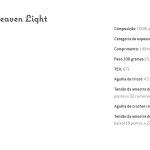This thread is resolved. Here is a description of the problem and solution.
Problem:
You need to translate the 'before' fields on a list widget in Elementor but are unable to find a solution online.
Solution:
If you're experiencing this issue, we recommend translating your pages manually using the WordPress and Elementor Editor. Follow the steps described in the documentation. It's important to note that plugins and themes must be prepared for translation, which involves registering texts so they can be identified by translation software like WPML. Unfortunately, the specific field you mentioned is not registered, which limits direct WPML intervention.
If this solution does not resolve your issue or seems outdated, we highly recommend checking related known issues at https://wpml.org/known-issues/, verifying the version of the permanent fix, and confirming that you have installed the latest versions of themes and plugins. If the problem persists, please open a new support ticket.
This is the technical support forum for WPML - the multilingual WordPress plugin.
Everyone can read, but only WPML clients can post here. WPML team is replying on the forum 6 days per week, 22 hours per day.
Tagged: Compatibility
This topic contains 10 replies, has 2 voices.
Last updated by Lucas Vidal de Andrade 5 months, 1 week ago.
Assisted by: Lucas Vidal de Andrade.
| Author | Posts |
|---|---|
| July 24, 2024 at 3:19 pm #15999235 | |
|
Raul Pina |
Background of the issue: Symptoms: Questions: |
| July 24, 2024 at 6:10 pm #15999950 | |
|
Lucas Vidal de Andrade Supporter
Languages: English (English ) Spanish (Español ) German (Deutsch ) Portuguese (Brazil) (Português ) Timezone: America/Sao_Paulo (GMT-03:00) |
Hey there, Thank you for sharing the details. I would like to request temporary access (wp-admin and FTP) to your site to take a better look at the issue. It would be better to a testing site where the issue is replicated. You will find the needed fields for this below the comment area when you log in to leave your next reply. The information you will enter is private which means only you and I can see and have access to it. Maybe I'll need to replicate your site locally. For this, I’ll need to temporarily install a plugin called “Duplicator” or "All in One WP Migration" on your site. This will allow me to create a copy of your site and your content. Once the problem is resolved I will delete the local site. Let me know if this is ok with you. IMPORTANT - Please make a backup of site files and database before providing us access. hidden link |
| July 25, 2024 at 5:58 pm #16005044 | |
|
Lucas Vidal de Andrade Supporter
Languages: English (English ) Spanish (Español ) German (Deutsch ) Portuguese (Brazil) (Português ) Timezone: America/Sao_Paulo (GMT-03:00) |
Olá Raul, Unfortunately, I got an error trying to access the website: "Erro: A senha que digitou para o nome de utilizador support está incorrecta. Esqueceu-se da senha?" Can you please verify? Obrigado! |
| July 25, 2024 at 6:00 pm #16005049 | |
|
Raul Pina |
Please check again. Sorry |
| July 25, 2024 at 6:08 pm #16005084 | |
|
Lucas Vidal de Andrade Supporter
Languages: English (English ) Spanish (Español ) German (Deutsch ) Portuguese (Brazil) (Português ) Timezone: America/Sao_Paulo (GMT-03:00) |
Olá, I was able to access it now, thank you. I wasn't able to find any pages called "modelos detail page". Can you please show me exactly where to find the element you mentioned? Besides that, I checked your debug info and noticed that your website doesn't have the minimum memory required for WPML to work. WPML requires a memory limit of at least 128MB while 256MB is recommended. See https://wpml.org/home/minimum-requirements/ for detailed information. You can set WP Memory Limit in your wp-config.php file by adding the following code: define( 'WP_MEMORY_LIMIT', '256M' ); define( 'WP_MAX_MEMORY_LIMIT', '512M' ); See: https://wordpress.org/support/article/editing-wp-config-php/#increasing-memory-allocated-to-php for details. Increasing WP Memory may help improve the performance and sometimes also help resolving such issues. Let me know when you increase the memory. |
| July 25, 2024 at 6:12 pm #16005088 | |
|
Raul Pina |
Hi Please click on "YARNS" an then "heaven light" (on the EN version). |
| July 25, 2024 at 6:26 pm #16005136 | |
|
Lucas Vidal de Andrade Supporter
Languages: English (English ) Spanish (Español ) German (Deutsch ) Portuguese (Brazil) (Português ) Timezone: America/Sao_Paulo (GMT-03:00) |
Hey there. Can you please be even more specific? From the dashboard, in hidden link, where do I have to click? For example, if I had to show you how to check an element of a page, I'd describe it this way: 1. From the WP dashboard, go to Pages This is just an example. Since I don't know what's the content of your website, I have no context of what's inside it. Please be as specific as possible. I searched for "YARNS" in your dashboard and found multiple occurrences, none of them was just "YARNS", they were accompanied by other words. I've noticed that you increased the memory already. Thank you. |
| July 25, 2024 at 7:17 pm #16005250 | |
|
Raul Pina |
Thanks for the reply. When I said to click on YARNS I supposed you were on the homepage of the site. 🙂 Onn the other hand, Sorry for the miss understanding. |
| July 26, 2024 at 6:24 pm #16009605 | |
|
Lucas Vidal de Andrade Supporter
Languages: English (English ) Spanish (Español ) German (Deutsch ) Portuguese (Brazil) (Português ) Timezone: America/Sao_Paulo (GMT-03:00) |
I was able to find the field, thank you. By default, this field is not translatable by WPML. It needs additional XML configuration and, since this field is deeply nested, I asked for a second opinion from our devs. I'll get back to you as soon as I hear from them. Thank you for your patience 🙂 Bom fim de semana! |
| July 29, 2024 at 4:36 pm #16017269 | |
|
Lucas Vidal de Andrade Supporter
Languages: English (English ) Spanish (Español ) German (Deutsch ) Portuguese (Brazil) (Português ) Timezone: America/Sao_Paulo (GMT-03:00) |
Hello Raul, To give you an update, I tested the translation in an isolated environment and confirmed that the issue is the same. That means that this is a compatibility issue between Elementor and WPML and not a misconfiguration or bug on your website. I escalated your ticket to our dev team, who will look for a permanent solution to that issue. That usually takes a few days. I'll keep you posted! Muito obrigado pela paciência 🙂 |
| August 9, 2024 at 5:12 pm #16057366 | |
|
Lucas Vidal de Andrade Supporter
Languages: English (English ) Spanish (Español ) German (Deutsch ) Portuguese (Brazil) (Português ) Timezone: America/Sao_Paulo (GMT-03:00) |
Hey there Raul, Thank you for your patience. We are still looking into it, but it might take a while to find a permanent solution for this compatibility issue. Meanwhile, I can recommend you a workaround. You can translate your pages manually, using the WordPress and, consequently, the Elementor Editor. Please follow the steps described here: To give you some context, plugins and themes need to be prepared for translation. That means that the developers of such plugins, need to register texts, so they can be identified by translation software, like WPML. The specific field you mentioned is not registered, so there's not much to be done on WPML's side. Please let me know if it works as you intend with the manual translation. Obrigado, |