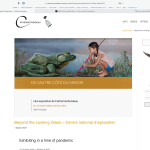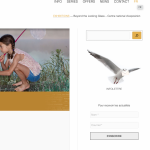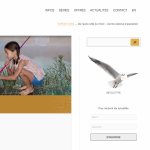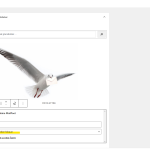This is the technical support forum for WPML - the multilingual WordPress plugin.
Everyone can read, but only WPML clients can post here. WPML team is replying on the forum 6 days per week, 22 hours per day.
Tagged: Not WPML issue
This topic contains 11 replies, has 2 voices.
Last updated by catherineR-3 1 year, 11 months ago.
Assisted by: Andreas W..
| Author | Posts |
|---|---|
| March 2, 2023 at 9:32 pm #13158895 | |
|
catherineR-3 |
Tell us what you are trying to do? Is there any documentation that you are following? Is there a similar example that we can see? What is the link to your site? |
| March 2, 2023 at 11:10 pm #13159089 | |
|
Andreas W. Supporter Languages: English (English ) Spanish (Español ) German (Deutsch ) Timezone: America/Lima (GMT-05:00) |
Hello, Mailpoet is sadly not compatible with WPML or other translation plugins, like qTranslate or Polylang. https://wpml.org/plugin/mailpoet-3-new/ Anyhow, it appears that you can create one form for each language and place them manually on the pages. Please read the following documentation from the Mailpoet authors: Best regards |
| March 2, 2023 at 11:46 pm #13159135 | |
|
catherineR-3 |
Hi Andreas, Yes, I already knew all that. You'll notice I included the same link you did. What I don't know is if /how I can add a distinct form to the EN posts lateral bar (not specific pages). If you don't know, I guess it's not possible? Catherine |
| March 3, 2023 at 12:22 am #13159177 | |
|
Andreas W. Supporter Languages: English (English ) Spanish (Español ) German (Deutsch ) Timezone: America/Lima (GMT-05:00) |
Hello, Are the forms added by placing a shortcode? In this case, each form would have an individual shortcode that needs to be placed on each post, page, or template manually. Now, if you use a widget in a sidebar or footer, then you should try to translate the widget and its shortcode with WPML String Translation or you could instead simply create one widget per language. This is explained in detail here: I hope this solves the problem for you, but in case not, please let me know and I can offer to have a look at the problem. Best regards |
| March 3, 2023 at 2:24 am #13159591 | |
|
catherineR-3 |
Thanks for you reply Andreas. I tried translating the widget with String Translation, but I'm not getting anywhere. Many thanks, |
| March 3, 2023 at 8:53 pm #13167065 | |
|
Andreas W. Supporter Languages: English (English ) Spanish (Español ) German (Deutsch ) Timezone: America/Lima (GMT-05:00) |
Hello, I would like to request temporary access (wp-admin and FTP) to your site to take a better look at the issue. It would be better for a testing site where the issue is replicated. You will find the needed fields for this below the comment area when you log in to leave your next reply. The information you will enter is private which means only you and I can see and have access to it. IMPORTANT Please make a backup of site files and database before providing us access. The steps are also shown in this video: hidden link Best regards |
| March 4, 2023 at 1:46 am #13167799 | |
|
catherineR-3 |
Hi Andreas, Do you really need the ftp details? Can I simply send you a temp login link created with "Temporaire Login Without Password" plugin? It would be som much simpler. I just want to make sure this Reply box is really private before pasting the link here. If not, I'll search for the ftp details tomorrow... Thanks, |
| March 4, 2023 at 2:07 am #13167883 | |
|
Andreas W. Supporter Languages: English (English ) Spanish (Español ) German (Deutsch ) Timezone: America/Lima (GMT-05:00) |
Hello, Admin access should be enough. The private reply form is enabled again. You can enter dummy data into the FTP fields, in case you will not be able to submit the form. Best regards |
| March 4, 2023 at 3:47 am #13168213 | |
|
Andreas W. Supporter Languages: English (English ) Spanish (Español ) German (Deutsch ) Timezone: America/Lima (GMT-05:00) |
Hello, You had three widgets in the area - one for FR, one for EN, and one for all languages. I delete the one for all languages and now I see the sections correctly in both languages. Let me know if further assistance is needed. Best regards |
| March 4, 2023 at 12:18 pm #13169521 | |
|
catherineR-3 |
Hi Andreas, Unfortunately, I still don't understand. I still don't know how to implement different language subscription form widgets in the lateral bar of my single posts. As you van see the attached screenshots, only the French subscription form is showing on both FR & EN sides. I know I used to have it set up correctly, but I made some changes to my site recently and inadvertently stopped displaying the lateral bar on posts for a while (through the theme customizer). Now I can't get the En subscription form to display on EN posts anymore. As you can see in the 3rd screenshot, if I go to add the subscription form widget to EN posts through the costumizer, I still see the FR version in the sidebar. If I make the change, the EN widget then shows up on FR side too. So how to embed the proper EN widget on the EN posts? Thanks for your insight, |
| March 4, 2023 at 6:55 pm #13170589 | |
|
Andreas W. Supporter Languages: English (English ) Spanish (Español ) German (Deutsch ) Timezone: America/Lima (GMT-05:00) |
Hello, You currently had one form widget, that is set to show the FR form and on the widget's settings, you selected that this form should be displayed in all languages. As this widget does not contain strings and simply selects the form to display on the site, you need to assign it to display the language French. Then create a second widget for the English form and assign it to display language English. See screenshot. Take note, that there are actually two Blocks available for the Mailchimp widget - it appears that one of the is a legacy widget, which will not work as expected, as the forms will show up in both languages. You need to choose the new block widget "Formulaire d’abonnement MailPoet". Best regards |
| March 5, 2023 at 3:45 am #13171643 | |
|
catherineR-3 |
Ah! Thanks to your patience and some further pocking around, I finally understood where to embed & select the language for the forms. I was initially adding the forms through the theme customizer. From there, only the legacy widget was available. Now I only need to figure out how to remove the empty space above the forms. But that's another department... Many thanks Andreas, you're the best! |