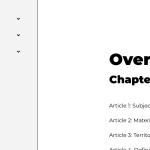This is the technical support forum for WPML - the multilingual WordPress plugin.
Everyone can read, but only WPML clients can post here. WPML team is replying on the forum 6 days per week, 22 hours per day.
| Sun | Mon | Tue | Wed | Thu | Fri | Sat |
|---|---|---|---|---|---|---|
| - | 8:00 – 15:00 | 8:00 – 15:00 | 8:00 – 15:00 | 8:00 – 15:00 | 8:00 – 15:00 | - |
| - | 16:00 – 17:00 | 16:00 – 17:00 | 16:00 – 17:00 | 16:00 – 17:00 | 16:00 – 17:00 | - |
Supporter timezone: Europe/Rome (GMT+02:00)
Tagged: ATE
This topic contains 26 replies, has 2 voices.
Last updated by Alejandro 1 year, 7 months ago.
Assisted by: Alejandro.
| Author | Posts |
|---|---|
| September 7, 2023 at 8:02 am #14356667 | |
|
aske-schouN |
I am using elementor, and did a design change: a borderline was added. I then go to all the pages for the language versions to update these. These pages then suddenly show as not completely translated so I cant update the page until I redo the translation. This is a bug, because the page is already live and running on my website after having used wpml. Somehow wpml removed the translation from the editor. This means that I then have to go and copy paste this text from my live website to wpml in order to update the page version. So a change in design on 100 pages, which could have just been a few clicks now ends up being a multi hour project of work that is unnecessary. |
| September 8, 2023 at 10:21 am #14365821 | |
|
Alejandro WPML Supporter since 02/2018
Languages: English (English ) Spanish (Español ) Italian (Italiano ) Timezone: Europe/Rome (GMT+02:00) |
Hello, I suspect that at one point there could've been a change to that page, maye a typo fix or something similar. however i can actually check that on our end if you send me the URL of that page. i can create a timeline of your translations and try to understand what went wrong. if it's on our end, then we can probably fix it ourselves. Regards. |
| September 11, 2023 at 9:53 am #14374457 | |
|
aske-schouN |
Hi Alejandro. As mentioned it has been the case on several pages. I have 110 pages that I need to manually do the update for (why dont wpml have a button "update all"?). I can promise you that I didnt change any of the text elements that were the issue, because all these concern legal articles that. Here is an example of a page hidden link. Kind regards, Aske Again, |
| September 11, 2023 at 1:37 pm #14376807 | |
|
Alejandro WPML Supporter since 02/2018
Languages: English (English ) Spanish (Español ) Italian (Italiano ) Timezone: Europe/Rome (GMT+02:00) |
thanks for the reference page: hidden link I can see the problem and what you see is actually the result of a bug we had earlier. the issue now is that the content is correctly segmentated, and the bug was that there were some paragraphs that should've been 2 or more and instead they are only 1. What you are seeing now is actually the correct segmentation you should've had from the beginning! This segmentation issue was fixed a long time ago, but i suspect that you don't really edit these page that much which actually confirms the data we have on our end. You would've seen this problem after we had fixed the bug, but at this point that can't be "returned" to how it was. I can give you extra credits to make up for this and you can use them when you need to make edit to these pages or if you want you can do it in bulk by automatically translating the pages from WPML > Translation Management (only the untranslated content will take credits, the rest will remain as-is). I have added them to your site already and i hope that at least helps you save time. but let me know if that solution doesn't suit you. |
| September 11, 2023 at 3:41 pm #14377937 | |
|
aske-schouN |
Hi. Okay, so it was a bug? Just to be clear. The text I have on those 110 pages are official translations, so I cant use a bot to translate the pages. I need the exact translation which I already added. I will have to copy-paste the original work back into the pages. It is a crazy UX. I change a borderline, and now i need to copy-paste the text that were already fine. It will require thousands of clicks just to have a borderline be shown... Are there really no way of just clicking "update design changes for all languages"? |
| September 11, 2023 at 4:55 pm #14378511 | |
|
Alejandro WPML Supporter since 02/2018
Languages: English (English ) Spanish (Español ) Italian (Italiano ) Timezone: Europe/Rome (GMT+02:00) |
The bug was what you had in 2022, where there was only 1 segment instead of 2 for some of the content present in your site. When we fixed that bug, our editor correctly split the segments into 2 (or more) as it should've done before and that created the discrepancy you saw on your end. The borderline had really nothing to do here. the problem was on the segmentation on the translation editor but since you're seeing a "new" job, where the bug is not present anymore, you'll have to translate the content again. I'm not sure "where" and "how" you added that borderline because it seems like you're adding a borderline on each single page (it's the only thing i can think of that could create the problem you're mentioning) and that's not usual. However, the problem here is that you'll end up seeing the problem anyways as soon as you opened the page now, with the translation editor, with or without any borderline and it depends on the content. You mention it will happen in 110 pages, but how do you know this? is the content the same among all those pages? or you're saying that it could be a potential issue on 110 pages? Please let me know so i can try to find a way to help you out. |
| September 12, 2023 at 8:44 am #14381543 | |
|
aske-schouN |
Hi Alejandro. I cannot remember that bug, but I believe you. My point was: When I do a design change on my website e.g. adding a borderline to an element, and I want that borderline shown for all languages. To my current understanding, the only way to make sure this happens is to manually go to all language versions of a page and then click complete translation in translation editor? Arent there a button where I can simply click update all language versions of the page? That would save customers a tonnes of clicks when updating the site. The point is, since there is no such button, and this bug you mentioned happened, I now have to also redo big parts of many of these pages content by copy-pasting the official translations simply so that I can update the design change....I have 110 such pages. So far I edited around 30 pages and 50% where affected. For every language version of a page I then have to copy-paste the official translation back in for me to simply click "complete translation".... and oh boy that is a hazzle I didnt think was necessary. So, again... If there is no such button to simply update a page across all language versions of a page then ok. It is how it is. But then consider this a feature request. |
| September 12, 2023 at 3:08 pm #14384965 | |
|
Alejandro WPML Supporter since 02/2018
Languages: English (English ) Spanish (Español ) Italian (Italiano ) Timezone: Europe/Rome (GMT+02:00) |
It all depends how that borderline is added. if it's added on the page itself, then yes, you need to modify that page but i don't think that any other situation would require you to update every single translation just for a borderline, specially if it's added using CSS. That's why in order to understand what we can do i'd need to know exactly how you added that change, that borderline. You can send all pages to translatevia WPML > Translation management, that's basically the same as going to each page individually and click "save" but if our system detects any change (like segments that are now split) then, it will check for possible translations and if none are found then it will not "pass" the changes until the translation is done. However, if you let me know what i asked i might be able to find a solution for you, maybe use a different approach or something 🙂 |
| September 12, 2023 at 3:15 pm #14385039 | |
|
aske-schouN |
Yes, I added a borderline to the sidemenu on all the pages, and because of how it is set up I had to do it manually on all the pages. It was added with elementor which is what the entire page is built with. |
| September 12, 2023 at 3:17 pm #14385069 | |
|
aske-schouN |
I forgot to add the link hidden link.... E.g. this page does not yet have the borderline because of the wpml bug. hidden link |
| September 13, 2023 at 8:38 am #14388093 | |
|
Alejandro WPML Supporter since 02/2018
Languages: English (English ) Spanish (Español ) Italian (Italiano ) Timezone: Europe/Rome (GMT+02:00) |
Ok, so you're using Elementor on this and you have elementor PRO. Elementor PRO allows you to create templates which are the best way to go here since it wouldn't require you to update the changes on every page nor that you actually have to update the pages. hidden link Let's say that for what you want to achieve this is the best way to do so. If you want to proceed with this (which i recommend, you'll save a lot of time in the future!) you can do the following: - Save one of the pages that contain the desired design as a template so you can use it later - You can create dynamic content if you want, it all depends on how you created those pages. - Then you can translate the template and that will apply to the translation without the need for the translations to actually be updated each, one by one. This will not remove the fact that the translations you mention might have segments that will be empty but in that case, you can create a google doc or google sheet with the URLs where you are missing content and i can try to help you out getting them retranslated. Let me know if this would work for you, but if possible try this first on a staging site or have a backup ready to be restored from before you start this process, so you're always on the safe side. Regards. |
| September 13, 2023 at 11:07 am #14389593 | |
|
aske-schouN |
Hi again. You are right, I should make these pages into single pages like you suggested, and this was the trigger to redo them. If I apply the single page template to those pages would the "wpml part" of these pages have to be re-done aswell or would this result in starting from zero? |
| September 13, 2023 at 3:34 pm #14391333 | |
|
Alejandro WPML Supporter since 02/2018
Languages: English (English ) Spanish (Español ) Italian (Italiano ) Timezone: Europe/Rome (GMT+02:00) |
If all you need to do is the template, then no, you should only translate the template and that's it, from that moment onward everything about the styling needs to be done on the template and while you do need to update the template, that will not touch the content of all those pages 🙂 If instead you need to make changes to the content, like modifying the text or move it into other places, then you might still need to translate the pages that require updating. If you can write the steps you need to take with the template to make it work on your end, then i might be able to know for sure if you have or have not to edit the text or update the translations. |
| September 14, 2023 at 1:45 pm #14397641 | |
|
aske-schouN |
Hi again. I have made a template for the theme and it kind of works. The only thing is that I cant get the [page title] to show up on the translated languages. I have tried by updating the translations on the specific page and the theme single page. It doesnt seem to help. Do you know what could be the thing here? So, this is a page that before was not a single page theme page, but have now been turned into one. Rendered on page english: hidden link Kind regards, |
| September 14, 2023 at 3:22 pm #14397975 | |
|
Alejandro WPML Supporter since 02/2018
Languages: English (English ) Spanish (Español ) Italian (Italiano ) Timezone: Europe/Rome (GMT+02:00) |
To investigate the issue, I kindly ask you to grant me access to the wp-admin area of your website so i can use this reference page, check your template setting and try to understand what's going on. I have enabled the necessary fields on my end so you can provide them to me in a secure and private manner. This way, only the two of us will be able to view them. If possible and for your safety, i'd suggest you create a new user (a fake one with a fake mail) that you can later delete when the ticket is closed. |
The topic ‘[Closed] I change a layout on page using elementor. But then translations are missing’ is closed to new replies.