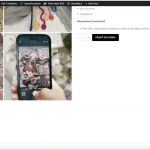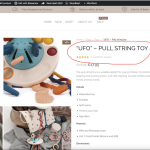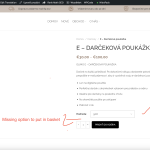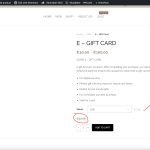This thread is resolved. Here is a description of the problem and solution.
Problem:
The client is trying to submit a product review in Slovak language on their WooCommerce site, but the option to leave a review is only available in the English version.
Solution:
1. We asked the client to provide debug information to better understand the issue by following this documentation: http://wpml.org/faq/provide-debug-information-faster-support/.
2. We recommended that the client ensure their theme and WordPress are updated to the latest versions.
3. We suggested that the client test the issue with only WPML, WooCommerce, and WooCommerce Multilingual plugins activated to see if the problem persists. We also emphasized the importance of backing up the database before making any updates.
4. We advised against turning off plugins on a live site if the client does not have a staging site or the ability to restore the site.
Please note that the solution provided might be irrelevant due to being outdated or not applicable to your case. If the issue persists, we highly recommend checking related known issues at https://wpml.org/known-issues/, verifying the version of the permanent fix, and confirming that you have installed the latest versions of themes and plugins. If you need further assistance, please do not hesitate to open a new support ticket. You can reach the WPML support forum here: https://wpml.org/forums/forum/english-support/.
This is the technical support forum for WPML - the multilingual WordPress plugin.
Everyone can read, but only WPML clients can post here. WPML team is replying on the forum 6 days per week, 22 hours per day.
This topic contains 7 replies, has 2 voices.
Last updated by 7 months, 1 week ago.
Assisted by: Andrey.