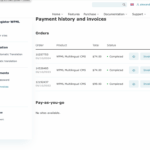This thread is resolved. Here is a description of the problem and solution.
Problem:
The client is unable to view pay-as-you-go invoices in the 'Payment history and invoices' tab as expected. Instead, they encounter a message stating 'No sites available.' This issue arises because the client's website URLs (production, staging, and local) are listed under separate Organization IDs in the backend.
Solution:
We reviewed the client's website URLs and found multiple entries in our system. To resolve the issue, we connected all entries under a single Organization ID that is most active with Pay As You Go services. This adjustment should allow the invoices to appear correctly in the 'Payment history and invoices' tab with the next generated invoice. If the problem persists, we recommend following the steps outlined in the documentation on using the Advanced Translation Editor when moving or using a copy of your site.
If this solution does not resolve your issue, or if it seems outdated or irrelevant to your case, please open a new support ticket. We also highly recommend checking related known issues at https://wpml.org/known-issues/, verifying the version of the permanent fix, and confirming that you have installed the latest versions of themes and plugins. For further assistance, you can contact us directly through the WPML support forum.
This is the technical support forum for WPML - the multilingual WordPress plugin.
Everyone can read, but only WPML clients can post here. WPML team is replying on the forum 6 days per week, 22 hours per day.