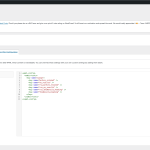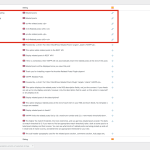This thread is resolved. Here is a description of the problem and solution.
Problem:
The client is unable to translate certain elements on their website, including the word 'Recommended' in a sidebar created with the Visual Sidebar Editor plugin for WPBakery Visual Composer, strings from the YARPP plugin for related posts, and the comment section.
Solution:
If you're experiencing issues with translating sidebar elements, related posts, or the comment section, we recommend you follow these steps:
1. Ensure you have a backup of your website.
2. Navigate to WPML > Settings > Custom XML Configuration, paste the following code, and save:
<wpml-config><br /> <admin-texts><br /> <key name="yarpp"><br /> <key name="before_related" /><br /> <key name="no_results" /><br /> <key name="rss_before_related" /><br /> <key name="rss_no_results" /><br /> <key name="rss_thumbnails_heading" /><br /> <key name="thumbnails_heading" /><br /> </key><br /> </admin-texts><br /></wpml-config>
3. Go to WPML > Theme and Plugins localization and scan the YARPP plugin.
4. Proceed to WPML > String Translation and translate the strings that were indicated in the screenshot provided by the client.
Following these steps should resolve the translation issues. If this solution doesn't look relevant to your problem, please open a new support ticket with us.
This is the technical support forum for WPML - the multilingual WordPress plugin.
Everyone can read, but only WPML clients can post here. WPML team is replying on the forum 6 days per week, 22 hours per day.
This topic is split from https://wpml.org/forums/topic/wp-bakery-widget-not-translatable/
This topic contains 4 replies, has 2 voices.
Last updated by 11 months ago.
Assisted by: Lucas Vidal de Andrade.