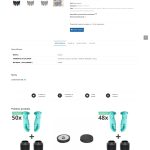This is the technical support forum for WPML - the multilingual WordPress plugin.
Everyone can read, but only WPML clients can post here. WPML team is replying on the forum 6 days per week, 22 hours per day.
Tagged: Exception
This topic contains 6 replies, has 2 voices.
Last updated by Prosenjit Barman 1 year, 2 months ago.
Assisted by: Prosenjit Barman.
| Author | Posts |
|---|---|
| November 14, 2023 at 3:03 pm #14799533 | |
|
peterJ-48 |
Hi, I very often get this error: "Started attempt to download xliff file. The process did not finish." in the error log. And it frequently happens that the whole description tab is not generated on a translated product page. What is the reason for this and how to make sure it is not happening? |
| November 15, 2023 at 12:43 pm #14808231 | |
|
Prosenjit Barman Supporter
Languages: English (English ) Timezone: Asia/Dhaka (GMT+06:00) |
Hello There, I understand the issue you're having and will try my best to assist you in this matter. Would you kindly share the full screenshot of the ATE Error log(WPML > Support > Advanced Translation Editor → Error logs) page? Please make sure that the Job ID and Extra Data information are visible. It will provide a better insight into the problem. You can also try resending the job for translation as most of the time the issue gets solved by doing so. Here are the steps to follow: - Open the default product in WordPress Edit and make a small change. Please let me know the update. I will be happy to help if you need further assistance in this matter. Best regards, |
| November 16, 2023 at 8:36 am #14822871 | |
|
peterJ-48 |
Hi Prosenjit, Attached please find a screenshot with Error logs. I’m aware that I can fix it by deleting the translation of the product and retranslate the product, however that can of course not be a long-term solution. We have 20 languages on our site, and it is my impression that the issue where the whole description tab is not generated on a translated product page, is only happening on variable products. It is also my impression that I can avoid it by only sending e.g. 3 languages for translation at a time. I was therefore wondering if this can be a matter of allocating more memory either on your ATE or in our end? Let me know what you think. |
| November 17, 2023 at 4:08 am #14831607 | |
|
Prosenjit Barman Supporter
Languages: English (English ) Timezone: Asia/Dhaka (GMT+06:00) |
Hello There, Please be informed that it is not related to memory. The error typically occurs when the site is unable to retrieve translations from ATE, which can be caused by a firewall rule or some other form of blockage. However, Upon reviewing our translation management system, I discovered that an error is being caused by a regular expression within the product data, which is also preventing the ATE from loading correctly. You can view the specific error in this screenshot: hidden link This might be contributing to the problem. Could you please examine the default product content and verify that no problematic expressions have been included? If you added any symbols, please remove them and try again. If the issue persists even after that, please ensure that the domains below are whitelisted in the Firewall as they are associated with ATE. You can also contact your Hosting provider if any firewall is enabled on the server. wpml.org Please let me know how it goes. I will be happy to help if you need further assistance in this matter. Best regards, |
| November 21, 2023 at 12:42 pm #14886625 | |
|
peterJ-48 |
Hi Prosenjit, All the expression in your screenshot, appears to be expressions that are listed in our Glossary. We have recently had issues with duplicate entries in the Glossary. See this ticket: https://wpml.org/forums/topic/the-existing-glossary-items-is-showing-duplicate-entries/ We have checked our firewall and ensured that all the domains you listed is now whitelisted in the Firewall. However, we are still getting quite a lot of error messages when we are translating. Please be aware that we are currently also not able to access the WPML translation editor. See this ticket: https://wpml.org/forums/topic/the-translation-editor-is-just-showing-a-white-screen/page/2/ |
| November 22, 2023 at 6:01 am #14892777 | |
|
Prosenjit Barman Supporter
Languages: English (English ) Timezone: Asia/Dhaka (GMT+06:00) |
Hi There, While the issues may appear to be related, to accurately identify the root cause, it will require a detailed inspection. I would like to request temporary access (wp-admin and FTP) to your site to take a better look at the issue. It would be better to have a testing site where the issue is replicated. You will find the needed fields below the comment area when you log in to leave your next reply. The information you will enter is private which means only you and I can see and have access to it. Maybe I'll need to replicate your site locally. For this, I’ll need to temporarily install a plugin called “Duplicator” or "All in One WP Migration" on your site. This will allow me to create a copy of your site and your content. Once the problem is resolved I will delete the local site. Let me know if this is ok with you. IMPORTANT Looking forward to your response. Best Regards, |
| November 23, 2023 at 5:45 am #14903629 | |
|
Prosenjit Barman Supporter
Languages: English (English ) Timezone: Asia/Dhaka (GMT+06:00) |
Hello There, I've checked the GloVac • Double Vacuumizer set with dispenser for disinfectant product[ hidden link ] and noticed that it hasn't been translated into any other languages yet on the staging site. To investigate the problem, I selected the product and sent it for translation into eight languages. After the translation process was completed, I reviewed each translated version and can confirm that the Description Tab is accurately displayed for every language variant of the product. Please log in to the Staging site to review these translations. After finishing the translations, I also examined the ATE Error log and observed the same error you mentioned, which appeared after sending the translation job to the Finnish language. This issue may have been caused by a network error or another factor. However, it's important to note that despite that error, the Finnish version of the product is displaying perfectly with the Description tab. The issue you encountered seems to be happening on the main site only and I hope sending the product for retranslation should solve the issue. Will you kindly try doing that? Since the product is translated already, you'll not be charged. Before sending, please make sure to fully clear the caches from the site. Please let me know the update. I will be happy to help if you need further assistance in this matter. Best regards, |