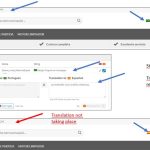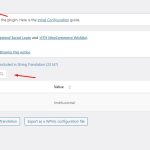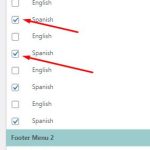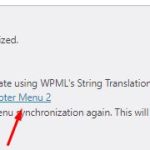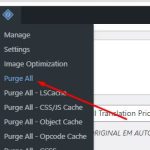This thread is resolved. Here is a description of the problem and solution.
Problem:
You are using the WPML plugin with the Flatsome theme on your WordPress site and are facing issues where translated strings do not appear on the front page. Additionally, after attempting some fixes, the footer string disappeared and cannot be translated.
Solution:
To resolve the issue of translated strings not appearing on the front page and to recover the missing footer string:
1. Navigate to WPML >> String Translation page.
2. Click on the Translate texts in admin screen link at the bottom of the page.
3. Search for the string and enable its translation.
4. Assign the correct source language and add the translation of that string.
5. Clear the cache to see the updated translation.
For further details, you can refer to the WPML documentation on finding strings that don't appear on the string translation page and how to change the source language of strings.
For translating footer menus:
1. Go to WPML >> WP Menu Sync page.
2. Select the Spanish footer items and press the Apply changes button.
3. Complete the translation of the footer custom links from WPML >> String Translation page.
4. After completing the translation, go back to WPML >> WP Menu Sync page and press the Sync button.
For more details on menu synchronization, refer to translating menus.
If these steps do not resolve your issue or if you need further assistance, we recommend checking related known issues at https://wpml.org/known-issues/, verifying the version of the permanent fix, and confirming that you have installed the latest versions of themes and plugins. If the problem persists, please open a new support ticket.
This is the technical support forum for WPML - the multilingual WordPress plugin.
Everyone can read, but only WPML clients can post here. WPML team is replying on the forum 6 days per week, 22 hours per day.
This topic contains 3 replies, has 2 voices.
Last updated by 7 months, 1 week ago.
Assisted by: Noman.