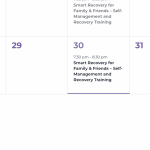This thread is resolved. Here is a description of the problem and solution.
Problem:
If you're experiencing issues with translating hard-coded theme strings using WPML, and facing problems with permalinks and slugs resulting in 404 errors, this might be due to the theme not being properly scanned for translatable strings. You might notice that despite using the 'Look for strings while pages are rendered' setting and regenerating .mo files, the translated strings do not display correctly, showing in the default language instead of the expected translation.
Solution:
We recommend going to your WordPress dashboard, navigating to WPML > Theme and Plugins Localization, and selecting the plugin or theme containing the problematic code. Click the scan button to ensure the code is scanned properly. After scanning, return to the String Translation page and search for the string in question to check if there's an untranslated instance. For detailed guidance, visit finding strings that don't appear on the string translation page.
If the issue persists or the solution seems outdated or irrelevant to your case, we highly recommend checking related known issues at https://wpml.org/known-issues/, verifying the version of the permanent fix, and confirming that you have installed the latest versions of themes and plugins. If further assistance is needed, please open a new support ticket at WPML support forum.
This is the technical support forum for WPML - the multilingual WordPress plugin.
Everyone can read, but only WPML clients can post here. WPML team is replying on the forum 6 days per week, 22 hours per day.
This topic contains 0 replies, has 0 voices.
Last updated by 1 week, 5 days ago.
Assisted by: Christopher Amirian.