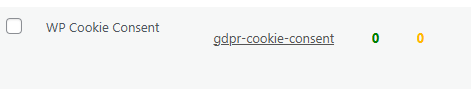This thread is resolved. Here is a description of the problem and solution.
Problem:
The client is trying to translate the WP Cookie Consent plugin using WPML but is unsure how to proceed.
Solution:
We recommend using the WPML String Translation to translate all strings of the WP Cookie Consent plugin. If some strings are missing, you should register them to appear in the translation table. You can do this by following the steps outlined in Finding Strings That Don’t Appear on the String Translation Page. It is advisable to use the "Admin Strings" option. Once activated, open the Frontend, and WPML will attempt to automatically register all visible strings.
If this solution does not apply to your case, or if it seems outdated, we highly recommend checking related known issues at https://wpml.org/known-issues/, verifying the version of the permanent fix, and confirming that you have installed the latest versions of themes and plugins. If issues persist, please open a new support ticket.
This is the technical support forum for WPML - the multilingual WordPress plugin.
Everyone can read, but only WPML clients can post here. WPML team is replying on the forum 6 days per week, 22 hours per day.
This topic contains 4 replies, has 1 voice.
Last updated by 1 month, 2 weeks ago.
Assisted by: Osama Mersal.