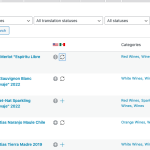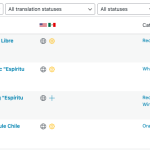This thread is resolved. Here is a description of the problem and solution.
Problem:
I'm trying to translate products. I translate all the text using the
woocommerce --> woocommerce multilingual & multicurrency --> products --> translate product
When I hit complete it refreshes the page but the product doesn't translate. It's stuck with the "refreshing translation status" icon. It also doesn't create a new product in the second language under the woocommerce --> products --> spanish language tab.
I tried the same process for 3 different products, all have the same issue.
What is the link to your site? https://uncorkmexico.com
Solution:
The issue will only happen in WooCOmmerce 7.8.1. Updating the plugin to its later version will solve the issue.
This is the technical support forum for WPML - the multilingual WordPress plugin.
Everyone can read, but only WPML clients can post here. WPML team is replying on the forum 6 days per week, 22 hours per day.
This topic contains 2 replies, has 2 voices.
Last updated by 1 year, 9 months ago.
Assisted by: Prosenjit Barman.