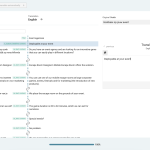This is the technical support forum for WPML - the multilingual WordPress plugin.
Everyone can read, but only WPML clients can post here. WPML team is replying on the forum 6 days per week, 22 hours per day.
| Sun | Mon | Tue | Wed | Thu | Fri | Sat |
|---|---|---|---|---|---|---|
| - | 9:00 – 14:00 | 9:00 – 14:00 | 9:00 – 14:00 | 9:00 – 14:00 | 9:00 – 14:00 | - |
| - | 15:00 – 18:00 | 15:00 – 18:00 | 15:00 – 18:00 | 15:00 – 18:00 | 15:00 – 18:00 | - |
Supporter timezone: Asia/Dhaka (GMT+06:00)
This topic contains 7 replies, has 2 voices.
Last updated by Prosenjit Barman 7 months, 3 weeks ago.
Assisted by: Prosenjit Barman.
| Author | Posts |
|---|---|
| May 28, 2024 at 7:51 pm #15680617 | |
|
dennisH-9 |
Background of the issue: Symptoms: Questions: |
| May 29, 2024 at 11:39 am #15683174 | |
|
Prosenjit Barman Supporter
Languages: English (English ) Timezone: Asia/Dhaka (GMT+06:00) |
Hello There, I understand then issue you're having and will try my best to assist you in this matter. From the screenshot, I can see that the English page is displaying the English content correctly (based on the 'Can be used on your event' heading and the paragraph following it). However, the "Specificaties" section does not show the translated content. Is this the section you're trying to translate? If so, I checked and found that it is a Global Block created using Cornerstone. Please be informed that Global Blocks need to be translated separately. They will not appear in the translation editor when translating the page or post where the block is included. As a result, the default block will continue to appear on the translated page until the block is translated. In order to translate the block, please follow the workaround outlined in this Errata: https://wpml.org/errata/cornerstone-cant-translate-global-blocks/ I hope it will help. But, feel free to let me know if you need further assistance in this matter. I will be happy to help. Best regards, |
| June 1, 2024 at 1:46 pm #15694675 | |
|
dennisH-9 |
Hi, I know the Global Block needs to be translated seperatly, and I will continue with that after we've got the regular headings and texts translated. |
| June 1, 2024 at 8:12 pm #15695027 | |
|
dennisH-9 |
In addition, after doing some more testing, it seems that creating a brand new translation is working without issues. The issue is focused on reviewing translations made by automatic translations. Any edits made during review, won't reflect on the frontend. |
| June 3, 2024 at 5:10 am #15696131 | |
|
Prosenjit Barman Supporter
Languages: English (English ) Timezone: Asia/Dhaka (GMT+06:00) |
Hi, From the screenshot, I can see that the contents have been translated automatically. Since you've mentioned that the changes made during the review are not reflected on the frontend, I checked our translation management system and noticed that the translation has not been saved yet. It still seems to be still in the "in-progress" state. Could you please do the following and check if that helps in solving the issue? - Please locate the default page and check its translation status. Under the English language flag, there should be a gear icon. Click on it. Once the translation is saved and completed, it should appear at the front end. Please let me know how it goes. I'll be happy to help if you need further assistance in this matter. Best regards, |
| June 10, 2024 at 9:02 pm #15724084 | |
|
dennisH-9 |
Hi, thanks for getting back to me. Your suggestion confused me: in the translation settings, I've chosen the 'Publish now but review later' setting. That should publish the new translation infidelity, right? |
| June 11, 2024 at 5:50 am #15724432 | |
|
Prosenjit Barman Supporter
Languages: English (English ) Timezone: Asia/Dhaka (GMT+06:00) |
Hello There, That option should definitely publish the translation and will be on the queue to be reviewed later. However, if you adjust the setting after the automatic translation, it will not affect the jobs that were translated automatically before the option was selected. However, in our translation management, the status of the translation shows "in-progress." That's because, maybe the translator modified the translation but before saving, left the translation editor. So, kindly open the editor, ensure that the translation is 100% complete, and click on the Complete translation button. This should change the status of the translation and show the translation correctly on the frontend. Please give it a try and let me know how it goes. I'll be happy to help if you need further assistance in this matter. Best regards, |
| June 17, 2024 at 6:24 am #15743396 | |
|
Prosenjit Barman Supporter
Languages: English (English ) Timezone: Asia/Dhaka (GMT+06:00) |
Hi There, As per your request, I have marked the response containing URLs as private. Glad to hear that the suggestions helped in solving the issue on one page. The translation that appears on the frontend is indeed different from what is entered in the translation editor. Please try the following steps and check if they help in solving the issue. - Please go to WPML > Support > Troubleshooting. Regarding the other issue with the translation review, it is possible that the page or post requiring review has already been published, which is why no reviewable items are showing. However, I'd like to inform you that to maintain clarity and organization, we are allowed to discuss one issue per thread. Since the issue you mentioned in your last message is different than the issue reported in this ticket, I kindly request you to create a new ticket mentioning as much as information you can. One of our supporters will take the ticket and assist you accordingly. I hope you can understand. Please let me know the update regarding the issue with the discrepancy in translations between the frontend and backend. I'll be happy to help. Best regards, |
The topic ‘[Closed] Translations don’t show up on the front end’ is closed to new replies.