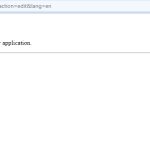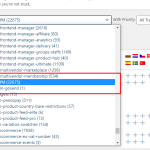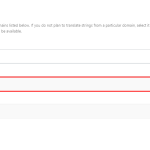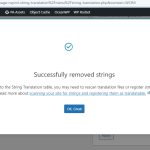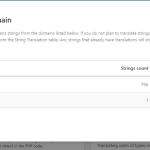This is the technical support forum for WPML - the multilingual WordPress plugin.
Everyone can read, but only WPML clients can post here. WPML team is replying on the forum 6 days per week, 22 hours per day.
Tagged: Exception
This topic contains 12 replies, has 2 voices.
Last updated by Mohamed Sayed 1 year, 6 months ago.
Assisted by: Mohamed Sayed.
| Author | Posts |
|---|---|
| July 12, 2023 at 3:02 pm #14026305 | |
|
peterJ-48 |
Hello, Find the attachment... If this plugin "WPML String Translation" is active we cannot update the product and we get gateway timeout error |
| July 12, 2023 at 5:52 pm #14027403 | |
|
Mohamed Sayed |
Hi Peter, Please create a full backup of the database and website and update the following plugins to the latest version: - All the WPML plugins Then clear the cache and check if the issue is resolved. If that didn't help, please provide us with the WordPress debug.log, this will allow us to see if any PHP errors are being produced. More Info: https://wordpress.org/support/article/debugging-in-wordpress/ To enable it, open your wp-config.php file and look for:
define('WP_DEBUG', false);
And change it to:
define('WP_DEBUG', true);
// Enable Debug logging to the /wp-content/debug.log file
define('WP_DEBUG_LOG', true);
// Disable display of errors and warnings which is recommended on a live site.
define('WP_DEBUG_DISPLAY', false);
@ini_set('display_errors',0);
Then try to reproduce the issue and check if any errors were saved to the debug.log log file inside the /wp-content/ directory If you can paste your debug.log to https://pastebin.com/ and provide me with that link, it would be great! Kind regards, |
| July 13, 2023 at 8:03 am #14029677 | |
|
peterJ-48 |
Hi Mohamed, We updated following plugins to the latest version and clear the cache and check still issue not solved. Error log : https://pastebin.com/Yr08Df9x |
| July 13, 2023 at 12:19 pm #14032729 | |
|
Mohamed Sayed |
Hi, I can't see any errors related to String Translation, the log shows the following errors: [12-Jul-2023 12:54:24 UTC] PHP Fatal error: Uncaught TypeError: WP_Rocket\Engine\Optimization\RUCSS\Database\Queries\UsedCSS::revert_to_pending(): Argument #1 ($id) must be of type int, string given, called in ........./wp-content/plugins/wp-rocket/inc/Engine/Optimization/RUCSS/Controller/UsedCSS.php on line 803 and defined in ......../wp-content/plugins/wp-rocket/inc/Engine/Optimization/RUCSS/Database/Queries/UsedCSS.php:444 [12-Jul-2023 13:43:25 UTC] PHP Fatal error: Uncaught Error: Call to undefined function wc_post_content_has_shortcode() in ......./wp-content/plugins/wc-multivendor-membership/helpers/wcfmvm-core-functions.php:109 [12-Jul-2023 13:46:01 UTC] PHP Fatal error: Uncaught Error: Call to a member function get_wcfm_menus() on null in ....../wp-content/themes/oceanwp-child/functions.php:722 The above errors come from the child theme and the following plugins: - WP Rocket Could you please disable those plugins temporarily and switch to the parent Ocean WP theme then check if the issue persists with String Translation enabled? |
| July 13, 2023 at 1:53 pm #14033719 | |
|
peterJ-48 |
Hi Mohamed, We disabled that plugin and switched to the Ocean WP parent theme. Still we are facing problem after update product we get "Gateway time out error". Plugins: |
| July 13, 2023 at 2:17 pm #14034073 | |
|
Mohamed Sayed |
Hi, I would need to request temporary access (WP-Admin and FTP) so I can investigate this issue further. Your next answer will be private, which means only you and I have access to it. ❌ Please backup your database and website before providing us with access details ❌ ✙ I would additionally need your permission to de-activate and re-activate Plugins and the Theme and to change configurations on the site if needed. This is also a reason the backup is critical. ✙ I would also need your permission to take a local copy of your site to debug the issue without affecting your live site. If you don't see the form below, please don't add your credentials as they will be publicly exposed: Privacy and Security when Providing Debug Information for Support: Thanks for your cooperation |
| July 16, 2023 at 11:15 am #14044123 | |
|
Mohamed Sayed |
Hi Peter, I checked the site and performed a few tests then found that the issue is not caused by "String Translation" as I can update the same product when the plugin is activated. Please check the following recording: hidden link This could be a conflict issue with another plugin or an issue related to the server resources. I suggest trying the following steps: 1. Check with the hosting provider if the server error logs show any related errors. 2. Deactivate all the plugins that are not related to WPML, then activate them one by one and test updating the product to see with which one there is an interaction issue. Let me know please how that goes. |
| July 19, 2023 at 6:46 am #14062699 | |
|
peterJ-48 |
Hi Mohamed, We checked and found out. So, Can you help me, we have too much record of WCFM string translate that's why we not able to update product. |
| July 19, 2023 at 2:19 pm #14066981 | |
|
Mohamed Sayed |
Hi, I'm glad to hear that you found out what is causing this issue. There is an option to remove the untranslated strings under a specific domain. Please go to WPML > String Translation > Remove strings by domain > Click "Remove strings", and select the WCFM domain then click "Remove" Once the process is done you should see only the translated strings from this plugin (about 700 strings) then you can test again if the issue is resolved. Let me know please if that helps. |
| July 20, 2023 at 3:18 pm #14073787 | |
|
peterJ-48 |
Hi Mohamed, Find the attachment.. Please go to WPML > String Translation > Remove strings by domain > Click "Remove strings", and select the WCFM domain then click "Remove" After I checked plugins one by one and we found "WPML String Translation" plugin, if "WPML String Translation" plugin is active then we can't update product and we get gateway timeout error. as i said first-time in this thread Link :-> https://wpml.org/forums/topic/we-cannot-update-the-product-and-we-get-gateway-timeout-error/#post-14026305 Please check this recording : hidden link Please help me this issue asap. |
| July 21, 2023 at 10:06 am #14077951 | |
|
Mohamed Sayed |
Hi, I've escalated this issue to our 2nd tier support team for further investigation. I will update you once I get their reply. |
| July 21, 2023 at 10:23 am #14078417 | |
|
peterJ-48 |
Hi Mohamed, Okay, it's most important for us, please resolved this issue asap. |
| July 24, 2023 at 1:10 pm #14089753 | |
|
Mohamed Sayed |
Hi Peter, Please try the following steps and let us know your feedback: 1. Edit the following file: /wp-content/plugins/wpml-synchronize-post-status-master/src/SyncStatusOnPostUpdate.php 2. Find the following code: $getPostsToUpdate = pipe( \WPML\Element\API\PostTranslations::getIfOriginal(), Fns::reject( Obj::prop( 'original' ) ), Fns::map( Obj::prop( 'element_id' ) ) ); 3. Add the following condition right after the above code:
if ($new_status === $old_status) {
return;
}
Kind regards. |