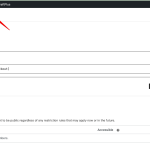This thread is resolved. Here is a description of the problem and solution.
Problem:
The client was experiencing an issue where the URLs for pages like the cart and shop in Arabic were changing to 'cart-2' and 'shop-2', despite adding a language prefix '/ar/' to the URLs.
Solution:
We explained that this is expected behavior in WordPress when a page slug is auto-generated and another page with the same slug already exists, resulting in the second page having a '-2' suffix. To resolve this, we suggested two options:
1. Manually edit the page in Arabic, change the slug, and save the changes.
2. Use the Advanced Translation Editor to translate the page slug. We provided a link to the documentation for further guidance: Translating page slugs.
If this solution does not apply to your case, or if it seems outdated, we recommend opening a new support ticket. We also highly suggest checking related known issues at https://wpml.org/known-issues/, verifying the version of the permanent fix, and confirming that you have installed the latest versions of themes and plugins.
This is the technical support forum for WPML - the multilingual WordPress plugin.
Everyone can read, but only WPML clients can post here. WPML team is replying on the forum 6 days per week, 22 hours per day.
This topic is split from https://wpml.org/forums/topic/checkout-field-editor-for-woocommerce-with-wpml/
This topic contains 1 reply, has 2 voices.
Last updated by 11 months, 1 week ago.
Assisted by: Long Nguyen.