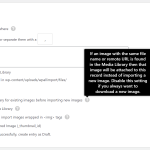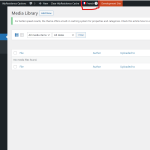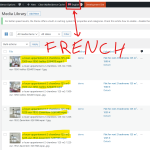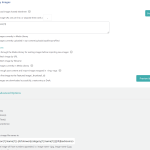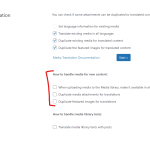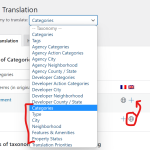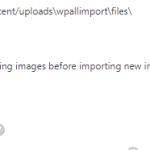This thread is resolved. Here is a description of the problem and solution.
Problem:
When using WPALLIMPORT & WPML ALL IMPORT to import real estate properties in multilingual websites, if the option 'Search through the Media Library for existing images before importing new images' is checked, the plugin searches the entire media library across all languages instead of just the current language. This results in issues where images imported in a primary language are moved to a secondary language instead of being reimported with a new name and slug for SEO purposes.
Solution:
This issue has been escalated to our developers for further investigation and resolution. Since this involves coordination with the All Import plugin and requires extensive testing across various import scenarios, we cannot provide a specific timeline for when a solution will be implemented. We will keep you updated with any new information as it becomes available.
If this solution becomes irrelevant due to updates or does not apply to your case, we recommend opening a new support ticket. We also highly recommend checking related known issues at https://wpml.org/known-issues/, verifying the version of the permanent fix, and confirming that you have installed the latest versions of themes and plugins. For further assistance, please visit our support forum at WPML support forum.
This is the technical support forum for WPML - the multilingual WordPress plugin.
Everyone can read, but only WPML clients can post here. WPML team is replying on the forum 6 days per week, 22 hours per day.
Tagged: Bug
This topic contains 18 replies, has 2 voices.
Last updated by Bruno Kos 1 year, 5 months ago.
Assisted by: Bruno Kos.
| Author | Posts |
|---|---|
| February 27, 2023 at 11:29 am #13123357 | |
|
Dimitri |
I use WPALLIMPORT & WPML ALL IMPORT to import real estates properties in multilingual websites. Unfortunately, If I check the option "Search through the Media Library for existing images before importing new images" (see attachments), the plugin search in the entire media library for all languages and not only in the current language. I want to import the same images and rename them differently in each language. When I import images in secondary language, the media file already exist in my primary and the plugin move my image from primary language to secondary. It would be nice to filter the search to images already imported only in the concerned language and not in the entire library to allow the plugin to reimport same images in another language to set another name and slug (for SEO purpose). Regards. |
| February 28, 2023 at 11:21 am #13134417 | |
|
Bruno Kos Supporter
Languages: English (English ) German (Deutsch ) French (Français ) Timezone: Europe/Zagreb (GMT+01:00) |
Hi, Thank you for contacting WPML support! If I set up a sandbox site for you and send you the url, would you be able to show us this on a very simple site with the maximum of 1-2 images, including the recording using tool such as hidden link so we know we are on the same page with every detail? The whole import process is complex and we need to make sure that all the import settings and scenario match. Regards, |
| February 28, 2023 at 11:23 am #13134427 | |
|
Dimitri |
Yes, I can do that |
| February 28, 2023 at 12:03 pm #13135021 | |
|
Bruno Kos Supporter
Languages: English (English ) German (Deutsch ) French (Français ) Timezone: Europe/Zagreb (GMT+01:00) |
There it is: |
| February 28, 2023 at 4:54 pm #13138237 | |
|
Dimitri |
OK, setup is done. A small recap: The goal is to import the same image source in each language and give them a different name and a different slug and avoid them to be re-import on each update using the search feature in WPALLIMPORT (very basic behavior). WPML main language is French and secondary language is English. If you import the French import first, everything works smoothly in French, all images are attached and the properties display correctly all images with French names and slugs. If you import English after French, wpallimport will detect images imported from the previous import and do not reimport the images with english names and english slug. He use existing images in French. Properties in English display all french images and French properties keeps only the featured images and do not display images in the slider of the property (see attachments). In fact, in English, he shouldn't find previous imported images because they were imported in French and he should reimport them with another names and slugs Is it understandable ? Regards |
| March 1, 2023 at 9:04 am #13142625 | |
|
Dimitri |
@bruno-k I have another issue concerning Taxonomies. Taxonomies in secondary languages created by WPALLIMPORT are not linked to taxonomies in the main language (see attached image) You can see the behavior on the same Sandbox. In a perfect world, taxonomies should be linked automatically. Do you want I open a new ticket ? |
| March 1, 2023 at 9:20 am #13142767 | |
|
Bruno Kos Supporter
Languages: English (English ) German (Deutsch ) French (Français ) Timezone: Europe/Zagreb (GMT+01:00) |
Hi, While I am checking the first case with our 2nd tier, for taxonomies can you check this? Regards, |
| March 1, 2023 at 9:48 am #13142925 | |
|
Dimitri |
@bruno-k Oups, I can not prepare taxonomies in excel before import because imports files comes from CRMs. Taxonomies are created on the fly by WPALLIMPORT. |
| March 2, 2023 at 1:59 pm #13155701 | |
|
Bruno Kos Supporter
Languages: English (English ) German (Deutsch ) French (Français ) Timezone: Europe/Zagreb (GMT+01:00) |
Hi, This has been escalated to our Compatibility team and may take some debugging time, I'll get back to you as soon as I have any news or questions for you. Regards, |
| March 3, 2023 at 7:55 am #13161011 | |
|
Bruno Kos Supporter
Languages: English (English ) German (Deutsch ) French (Français ) Timezone: Europe/Zagreb (GMT+01:00) |
Hi, Our team will check it out, but we need the following: Let me know if you have any questions about the above! Please use our sandbox because this is the site we will use for debugging. Regards, |
| March 3, 2023 at 9:04 am #13161577 | |
|
Dimitri |
Hello @bruno-k, Is it so hard to understand ? The main goal is to import same source urls images to each language to name them differently with different slug names and avoid to reimport them on updates (see attachments on link above). Steps: On post creation: Normal behavior should be to reimport the same source image, set name/slug in English and attach them to the English post without using french images previously imported. On post update: Normal behavior should be to search for previously imported images in CONCERNED LANGUAGE LIBRARY ONLY to avoid to reimport them again. Conclusion: The image search function shouldn't detect previously images imported in other languages. Regards |
| March 3, 2023 at 10:05 am #13162229 | |
|
Bruno Kos Supporter
Languages: English (English ) German (Deutsch ) French (Français ) Timezone: Europe/Zagreb (GMT+01:00) |
Hi, This has been escalated to our Compatibility team and may take some debugging time, I'll get back to you as soon as I have any news or questions for you. Regards, |
| March 7, 2023 at 9:55 am #13187555 | |
|
Bruno Kos Supporter
Languages: English (English ) German (Deutsch ) French (Français ) Timezone: Europe/Zagreb (GMT+01:00) |
Hi, I got a feedback from our 2nd tier, can you check and share your thoughts? **** As WP All Import check if the image exists based on the URL, and the URL's are the same regardless of the language, this is the expected result. Possible workaround could be by using the "match image by filename" option on both imports (instead of "match image by URL"). In our test the images were imported correctly in English, and both languages have both images. Regards, |
| March 7, 2023 at 1:00 pm #13189649 | |
|
Dimitri |
Hello, If I rename image during import and I select match image by filename, what happens if images are added/suppressed in my source ? How the system knows witch image to add/remove ? Regards |
| March 8, 2023 at 7:02 am #13195559 | |
|
Bruno Kos Supporter
Languages: English (English ) German (Deutsch ) French (Français ) Timezone: Europe/Zagreb (GMT+01:00) |
Hi, This is very likely a general question for WP All Import and is not directly related with the multilingual context. The same thing could possibly happen with the "Match image by URL option". If you rename a image (rename the file), it will also change the URL. Regards, |