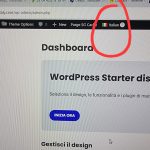This is the technical support forum for WPML - the multilingual WordPress plugin.
Everyone can read, but only WPML clients can post here. WPML team is replying on the forum 6 days per week, 22 hours per day.
| Sun | Mon | Tue | Wed | Thu | Fri | Sat |
|---|---|---|---|---|---|---|
| - | 10:00 – 17:00 | 10:00 – 17:00 | 10:00 – 17:00 | 10:00 – 17:00 | 10:00 – 17:00 | - |
| - | 18:00 – 19:00 | 18:00 – 19:00 | 18:00 – 19:00 | 18:00 – 19:00 | 18:00 – 19:00 | - |
Supporter timezone: Asia/Kathmandu (GMT+05:45)
This topic contains 2 replies, has 0 voices.
Last updated by Shekhar Bhandari 1 month ago.
Assisted by: Shekhar Bhandari.
| Author | Posts |
|---|---|
| December 18, 2024 at 8:47 pm #16527670 | |
|
emanuele |
Background of the issue: Symptoms: Questions: |
| December 19, 2024 at 8:02 am #16528593 | |
|
Shekhar Bhandari Supporter
Languages: English (English ) Timezone: Asia/Kathmandu (GMT+05:45) |
Hello there, Thank you for contacting WPML support. I'd be happy to assist you on this issue. Can you provide me the screenshot of the error? It looks like there is some php error happening on your site which is creating the problem, being so can you please follow the below steps and share me the results. 1. Add the following code to your wp-config.php
define('WP_DEBUG', true);
define( 'WP_DEBUG_LOG', true );
define( 'WP_DEBUG_DISPLAY', true );
https://wpml.org/documentation/support/debugging-wpml/ 2. Repeat the action of creating the problem. 3. Copy and paste the contents of debug.log (log file inside the /wp-content/ directory) here for me to see. https://wpml.org/documentation/support/debugging-wpml/#how-to-send-debug-log-to-the-supporters Look forward to your reply. Thanks |
| December 19, 2024 at 11:38 am #16529832 | |
|
emanuele |
I attach a screenshot of the error that says "Publishing failed. Nessun percorso fornisce una corrispondenza tra l'URL ed il metodo richiesto". Since I have never touched the wp-config.php can you please explain exactly how I can add the code you sent me? |
| December 19, 2024 at 11:58 am #16529926 | |
|
Shekhar Bhandari Supporter
Languages: English (English ) Timezone: Asia/Kathmandu (GMT+05:45) |
Hello there, To debug this issue further, I would need to check your site settings once, for this I would need temporary access (wp-admin and ftp) to your site. So could you please provide me with those details, you will find the needed fields for this below the comment area when you log in to leave your next reply. This info is private and available to you and WPML supporters only. Note: Look forward to your reply. Thanks |
| December 19, 2024 at 12:27 pm #16530044 | |
|
Shekhar Bhandari Supporter
Languages: English (English ) Timezone: Asia/Kathmandu (GMT+05:45) |
Hello there, I tried to replicate the problem but couldn't replicate it as I can create property, can you try from a different browser and see if it works for you? Look forward to your reply. Thanks |
| December 19, 2024 at 12:40 pm #16530179 | |
|
emanuele |
Yes I tried from another browser and I still get the error. You have to switch the language of the wordpress dashboard to Italian (see screenshot) as the problem happens only when I publish properties in Italian, all other languages work fine. |
| December 19, 2024 at 12:50 pm #16530279 | |
|
Shekhar Bhandari Supporter
Languages: English (English ) Timezone: Asia/Kathmandu (GMT+05:45) |
Hello there, Can you check this video and see if I am missing something? hidden link Look forward to your reply. Thanks |
| December 19, 2024 at 12:57 pm #16530293 | |
|
emanuele |
OK I see that in yours it works but it does not work in mine. I notice that when you switch the language into Italian in the wordpress dashboard all the terms are translated into Italian, that does not happen in mine and all remains in English (see screeshot), why? Could that be related to the error? |
| December 19, 2024 at 1:18 pm #16530331 | |
|
Shekhar Bhandari Supporter
Languages: English (English ) Timezone: Asia/Kathmandu (GMT+05:45) |
Hello there, No, that couldn't be the error, I changed the backend language of my user to see if the problem exists. Can you try to clear the cache also, Have you tried disabling all non-WPML plugins, switching to one of the default themes, and checking whether the issue still persists or not? Please remember to create a backup of your site (both files and the database) before making any updates or changes. This is always a good practice. Look forward to your reply. Thanks |
| December 19, 2024 at 1:44 pm #16530398 | |
|
emanuele |
Yes after conducting a conflict test disabling all non-WPML plugins I found out that the one causing the problem is "WPML String Translation". I just switched the theme to the default "Twenty Twenty-Four" and got the confirmation of what I am saying, when the default theme is active with all plugins activated I still get the error, when I disable WPML String Translation I can publish without problems. Is there a way I can share the screen with you live so you can see? |
| December 19, 2024 at 2:05 pm #16530466 | |
|
Shekhar Bhandari Supporter
Languages: English (English ) Timezone: Asia/Kathmandu (GMT+05:45) |
Hello there, You can record a video and share it with me using some file sharing platforms. Thanks |
| December 19, 2024 at 2:31 pm #16530563 | |
|
emanuele |
have a look: hidden link |
| December 19, 2024 at 2:45 pm #16530594 | |
|
emanuele |
Ok now I switched the language of my wordpress user into Italian like you did and it works fine. So should I just keep in Italian and that's it? |
| December 20, 2024 at 2:40 am #16532020 | |
|
Shekhar Bhandari Supporter
Languages: English (English ) Timezone: Asia/Kathmandu (GMT+05:45) |
Hello there, Sure, you can keep it as it is. Thanks |
The topic ‘[Closed] Conflict WPML String Translation plugin’ is closed to new replies.