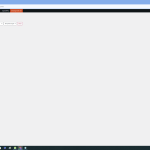This thread is resolved. Here is a description of the problem and solution.
Problem:
The client reported two issues: firstly, the English version and the multilingual version of their site were opening different pages. Secondly, the swatches in the quantity options were not functioning correctly. Additionally, the client mentioned that certain elements like the 'Free Shipping over 40 Euro' header and footer descriptions were not translating despite being translated in the WPML String Translation tab.
Solution:
For the first issue, we identified that the product page was created using the Elementor template, and the translated product page was using a different template. We advised the client to recheck the translation template. For further assistance, we provided a link to the documentation on creating different Elementor templates per language with WPML: https://wpml.org/documentation/plugins-compatibility/elementor/creating-different-elementor-templates-per-language-with-wpml/
For the second issue regarding the ShopEngine plugin, we instructed the client to manually create the translation template for the single product template in the English language by navigating to ShopEngine > Builder Templates. We also provided documentation for further guidance: https://wpmet.com/doc/wpml-woocommerce-multilingual-template/
If these solutions do not resolve your issues or if they seem outdated, we highly recommend checking related known issues at https://wpml.org/known-issues/, verifying the version of the permanent fix, and confirming that you have installed the latest versions of themes and plugins. If the problem persists, please open a new support ticket at WPML support forum.
This is the technical support forum for WPML - the multilingual WordPress plugin.
Everyone can read, but only WPML clients can post here. WPML team is replying on the forum 6 days per week, 22 hours per day.
This topic contains 5 replies, has 2 voices.
Last updated by 11 months, 1 week ago.
Assisted by: Long Nguyen.