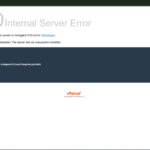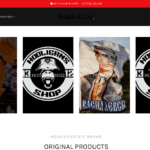This is the technical support forum for WPML - the multilingual WordPress plugin.
Everyone can read, but only WPML clients can post here. WPML team is replying on the forum 6 days per week, 22 hours per day.
| Sun | Mon | Tue | Wed | Thu | Fri | Sat |
|---|---|---|---|---|---|---|
| - | 9:00 – 13:00 | 9:00 – 13:00 | 9:00 – 13:00 | 9:00 – 13:00 | 9:00 – 13:00 | - |
| - | 14:00 – 18:00 | 14:00 – 18:00 | 14:00 – 18:00 | 14:00 – 18:00 | 14:00 – 18:00 | - |
Supporter timezone: Europe/Kyiv (GMT+03:00)
Related documentation:
This topic contains 12 replies, has 1 voice.
Last updated by Andrey 2 hours, 59 minutes ago.
Assisted by: Andrey.
| Author | Posts |
|---|---|
| June 24, 2025 at 5:36 am #17162971 | |
|
georgiT-5 |
Background of the issue: Symptoms: Questions: |
| June 24, 2025 at 10:16 am #17164243 | |
|
Christopher Amirian WPML Supporter since 07/2020
Languages: English (English ) Timezone: Asia/Yerevan (GMT+04:00) |
Hi, Welcome to WPML support. I will answer this ticket before the ticket is assigned to one of my colleagues. The error 500 is a server level error that needs to be checked by your hosting log to see what is the underlying error. Please contact your hosting serivce provider and ask them to give you the log to see what was the actuall error. Meanwhile please test if the same issue is happening on a minimal installatino: - IMPORTANT STEP! Create a backup of your website. Or better approach will be to test this on a copy/staging version of the website to avoid any disruption of a live website. Thanks. |
| June 24, 2025 at 10:31 am #17164309 | |
|
georgiT-5 |
Hello, we have already contacted the hosting company before reaching out to you. We have also enabled and disabled all plugins to check for any conflicts. The issue we are experiencing is that only certain pages in German are not loading, including the homepage. |
| June 24, 2025 at 8:03 pm #17166670 | |
|
Andrey WPML Supporter since 06/2013 Languages: English (English ) Russian (Русский ) Timezone: Europe/Kyiv (GMT+03:00) |
Thank you for contacting WPML support. Could you please try the following steps? If the issue still persists and you get a 500 error, please enable WordPress debugging to check the exact error message. To do this: define('WP_DEBUG', false);
and change it to: define('WP_DEBUG', true);
3. To log errors to a file, add this line below it: define('WP_DEBUG_LOG', true);
This will save any errors to a debug.log file in your /wp-content/ directory. For more details, see: Once you have enabled debugging, please reproduce the issue and then check the log file for any error details. Let me know what you find so we can help you further. |
| June 25, 2025 at 10:22 am #17168601 | |
|
georgiT-5 |
Hi, I have enabled debug, but no issues were logged in the debug.log |
| June 25, 2025 at 4:28 pm #17170336 | |
|
Andrey WPML Supporter since 06/2013 Languages: English (English ) Russian (Русский ) Timezone: Europe/Kyiv (GMT+03:00) |
Thank you for your feedback. Please temporarily deactivate all plugins except WPML, WooCommerce Multilingual & Multicurrency, and WooCommerce. Does the issue still persist? However, before proceeding with any changes, please ensure you back up your database first. |
| June 25, 2025 at 4:29 pm #17170340 | |
|
Andrey WPML Supporter since 06/2013 Languages: English (English ) Russian (Русский ) Timezone: Europe/Kyiv (GMT+03:00) |
Please update your WooCommerce Multilingual & Multicurrency plugin and add-ons to the latest version to benefit from the latest bug fixes and improvements. We just released a new version. You can check the latest released versions under "My Account -> Downloads" on this site. Instructions to update can be found here: http://wpml.org/faq/install-wpml/ If you do not see the updates, you might need to click the Check for updates button in the Plugins → Add New Plugin → Commercial tab. |
| June 25, 2025 at 10:56 pm #17170983 | |
|
georgiT-5 |
Hello, unfortunately it does not work. We have tried to disable all plugins except Woocommerce & Wpml, even we have updated everything to last version before contacting you. We don't have any idea what might cause this, what's more we have tried a lot of different operations to resolve the issue and nothing has made any progress. Should we provide you with cPanel access and WordPress admin for further investigation from your competent team? |
| June 26, 2025 at 2:16 pm #17174077 | |
|
Andrey WPML Supporter since 06/2013 Languages: English (English ) Russian (Русский ) Timezone: Europe/Kyiv (GMT+03:00) |
I need to request temporary access (wp-admin and FTP) to your site—preferably to a test site where the problem has been replicated if possible—in order to be of better help. When you log in to leave your next reply, you will find the needed fields below the comment area. The information you will enter is private, meaning only you and I can see and access it. |
| June 30, 2025 at 8:54 am #17182034 | |
|
Andrey WPML Supporter since 06/2013 Languages: English (English ) Russian (Русский ) Timezone: Europe/Kyiv (GMT+03:00) |
I’ve reviewed your site, but couldn’t identify an apparent cause for the issue. Would you allow me to create a copy of your site to run tests in a local environment? This would help me investigate further. |
| June 30, 2025 at 9:42 am #17182722 | |
|
georgiT-5 |
Go Ahead, please. |
| June 30, 2025 at 2:12 pm #17184953 | |
|
Andrey WPML Supporter since 06/2013 Languages: English (English ) Russian (Русский ) Timezone: Europe/Kyiv (GMT+03:00) |
Thanks. I installed your site locally without making any changes and didn’t encounter any issues. So, I continued checking your staging site. I discovered that the translation for hidden link was causing the German homepage not to load properly. I resolved this by going to Products → All Products, switching to the German language, deleting the problematic translation, and then emptying the trash. After that, I confirmed the homepage loads correctly again. I recommend retranslating this product. If the issue reoccurs, please try translating it using the Advanced Translation Editor. |
| June 30, 2025 at 3:06 pm #17185260 | |
|
Andrey WPML Supporter since 06/2013 Languages: English (English ) Russian (Русский ) Timezone: Europe/Kyiv (GMT+03:00) |
Please be aware of this issue if you encounter something similar during the product translation: https://wpml.org/errata/woocommerce-multilingual-fatal-error-when-saving-a-translation-in-the-native-wp-editor/ |