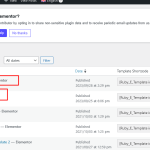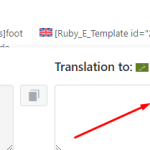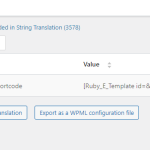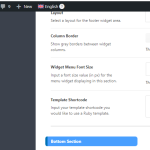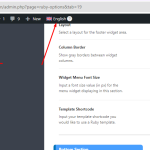This is the technical support forum for WPML - the multilingual WordPress plugin.
Everyone can read, but only WPML clients can post here. WPML team is replying on the forum 6 days per week, 22 hours per day.
Tagged: Elementor Custom Widgets
Related documentation:
This topic contains 13 replies, has 2 voices.
Last updated by Noman 1 year, 7 months ago.
Assisted by: Noman.
| Author | Posts |
|---|---|
| October 10, 2023 at 1:06 pm #14550159 | |
|
josephN-9 |
I am using "Foxiz theme" and the theme have self template option to uase as header, footer. How to do it ? my website: hidden link |
| October 10, 2023 at 1:30 pm #14550477 | |
|
Noman WPML Supporter since 06/2016
Languages: English (English ) Timezone: Asia/Karachi (GMT+05:00) |
Hi, Thank you for contacting WPML Support. Could you please follow the below steps and see if this resolves your issue: 1. Please try to enable the Ruby Templates Post Type translation from WPML >> Settings > Post Types Translation section by selecting the Translatable option. Here is a doc for enabling custom post type translation: 2. Now, you should be able to add the translation like other posts/pages on your site. 3. If the issue persists, please make sure to follow the below doc: 4. Please add the debug report in the Debug Information box. I have also enabled the debug info box for your next reply: https://wpml.org/faq/provide-debug-information-faster-support/ Please let me know if this resolves your issue or if you need further assistance with this issue. Thank you |
| October 11, 2023 at 8:50 am #14556979 | |
|
josephN-9 |
hi I am confused... see screenshot(50).. it is not tranlated in frontend. why it is not translated to frontend ??? |
| October 11, 2023 at 10:37 am #14558395 | |
|
Noman WPML Supporter since 06/2016
Languages: English (English ) Timezone: Asia/Karachi (GMT+05:00) |
To take a closer look at footer translation issue, please provide temporary access (WP-Admin and FTP Login info) to your site (preferably staging site), so that I can look into your setup and debug the issue. Your next answer will be private which means only you and I have access to it. === Please backup your database and website === ✙ I would additionally need your permission to deactivate and reactivate Plugins and the Theme and to change configurations on the site. This is also a reason the backup is really important. Thank you |
| October 12, 2023 at 6:23 am #14562719 | |
|
Noman WPML Supporter since 06/2016
Languages: English (English ) Timezone: Asia/Karachi (GMT+05:00) |
Thanks for providing the login details. I’m working on the footer translation issue and will get back to you with an update soon. Thank you |
| October 12, 2023 at 9:09 am #14564101 | |
|
josephN-9 |
Is it fixed? you didn't update me yet... |
| October 12, 2023 at 10:43 am #14565217 | |
|
Noman WPML Supporter since 06/2016
Languages: English (English ) Timezone: Asia/Karachi (GMT+05:00) |
I was able to translate the Footer by following the below doc: https://wpml.org/documentation/getting-started-guide/string-translation/how-to-translate-theme-options/ But I have noticed that the custom Elementor heading element was not loading in WPML Translation Editor so I have added the below XML in WPML >> Settings > Custom XML Configuration section:
<wpml-config>
<elementor-widgets>
<widget name="foxes-heading">
<fields>
<field type="Heading" editor_type="LINE">title</field>
</fields>
</widget>
</elementor-widgets>
</wpml-config>
And now it shows the correct translation, could you please check and confirm? Here is a doc for more details: Please let me know if this resolves your issue or if you need further assistance with this issue. Thank you |
| October 12, 2023 at 3:54 pm #14567519 | |
|
josephN-9 |
Hi there, Whats wrong with it.. |
| October 12, 2023 at 4:02 pm #14567525 | |
|
Noman WPML Supporter since 06/2016
Languages: English (English ) Timezone: Asia/Karachi (GMT+05:00) |
Can you please try to follow the below steps and see if this resolves your issue: 1. Go to WPML >> String Translation page and click on the Translate texts in admin screens » link at the bottom of the page. 2. Search for your default language header template ID in the search box and enable the translation. 3. Then go to WPML >> String Translation page and add the translate header template ID as translation. Here is a doc for more details: Thank you |
| October 13, 2023 at 5:36 am #14569737 | |
| josephN-9 |
Thank you it works now... Can you help me with that(see attachment). %s min read How to show %s value ? New threads created by Noman and linked to this one are listed below: https://wpml.org/forums/topic/how-to-translate-strings-like-this-s-min-read/ |
| October 13, 2023 at 6:42 am #14569935 | |
|
josephN-9 |
Hi... Still I have issue with "Global footer".. but it works properly when I view from Ruby Template page... Please help above message issue and current one... Thanks |
| October 15, 2023 at 8:40 am #14578805 | |
|
Noman WPML Supporter since 06/2016
Languages: English (English ) Timezone: Asia/Karachi (GMT+05:00) |
1. Regarding the footer translation problem: - This issue usually occurs when the Arabic footer shortcode is added from theme options, but the admin language switcher selects the English language, causing it to assign the English language to the Arabic footer shortcode. To prevent this in the future, please ensure that the admin language switcher has the English language selected and that the English language footer shortcode is added from theme options when you save the theme options, as shown in the attached screenshot. I have fixed it in a same way and it works correctly now. 2. Regarding the problems with translating dynamic values, it's a different issue and will be handled separately in accordance with our support policy. I've created a new ticket for this at: https://wpml.org/forums/topic/how-to-translate-strings-like-this-s-min-read/ and we will continue to work on the new ticket. Thank you for your understanding and patience. |
| October 15, 2023 at 5:02 pm #14580209 | |
| josephN-9 |
Thanks it works... I need to change mobile logo when it will be switch to ARabic... The "mobile header" is totally coming from theme option. New threads created by Noman and linked to this one are listed below: https://wpml.org/forums/topic/i-need-to-change-mobile-logo-when-it-will-be-switch-to-arabic/ |
| October 16, 2023 at 6:33 am #14581469 | |
|
Noman WPML Supporter since 06/2016
Languages: English (English ) Timezone: Asia/Karachi (GMT+05:00) |
Glad to hear your header and footer template translation issues are solved. Regarding the problems with translating the mobile logo, it's a different issue and will be handled separately in accordance with our support policy. I've created a new ticket for this at: Thank you |