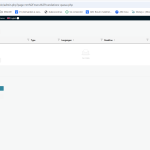This is the technical support forum for WPML - the multilingual WordPress plugin.
Everyone can read, but only WPML clients can post here. WPML team is replying on the forum 6 days per week, 22 hours per day.
| Sun | Mon | Tue | Wed | Thu | Fri | Sat |
|---|---|---|---|---|---|---|
| - | 9:00 – 18:00 | 9:00 – 18:00 | 9:00 – 18:00 | 9:00 – 18:00 | 9:00 – 18:00 | - |
| - | - | - | - | - | - | - |
Supporter timezone: Asia/Karachi (GMT+05:00)
Tagged: Exception
This topic contains 9 replies, has 0 voices.
Last updated by Dražen 1 week, 5 days ago.
Assisted by: Waqas Bin Hasan.
| Author | Posts |
|---|---|
| March 3, 2025 at 5:15 pm #16770151 | |
|
jacintheB-2 |
Background of the issue: Symptoms: Questions: |
| March 4, 2025 at 8:48 am #16772009 | |
|
Waqas Bin Hasan Supporter
Languages: English (English ) Timezone: Asia/Karachi (GMT+05:00) |
Hi, Thank you for contacting the support. Before proceeding further, can you please try the following? IMPORTANT: Please take full backup of your website and database beforehand. 1) First of all unregister and register WPML: 2) Then go to WPML > Support > Installer Log and make sure the subscription is working correctly. 3) Then go to WPML -> Support -> Troubleshooting and Press the following buttons: 4) Open a new tab but leave this page open. 5) In the new tab, go to WPML > Translation Management and make sure you're set as a translator and as a translation management (you will be set automatically as a translation editor if you are an Admin) 6) Go to Users > All users and make sure all the admin users and translators have on their profile: name, last name, mail and public display option correctly setup (if one is missing, fill it out). 7) Return to the other tab with WPML > Support > Troubleshooting, page open. try to click the 2 options about "ATE" (sync ATE local jobs... the other option might not be on your site, it only appears if you have an issue related to that problem but it has the word "ATE" in it so you can easily spot it). 8) Try to go to WPML > Translation Management, send the job for translation and let's see if it works this time. I hope this 'll help fixing the said issue, however, if it doesn't then we may need to interact directly with the database. Please let me know and I'll try my best to help you further on the matter. Regards. |
| March 8, 2025 at 8:45 pm #16791997 | |
|
jacintheB-2 |
Hello, I have followed every step (thank you, it was quite clear). Unfortunately, I still get the "Jobs could not be loaded" (see screen capture attached). Only steps I was not 100% sure about were those 2 : FIRST- 2) Then go to WPML > Support > Installer Log and make sure the subscription is working correctly. SECOND- 6) Go to Users > All users and make sure all the admin users and translators have on their profile: name, last name, mail and public display option correctly setup (if one is missing, fill it out). Thank you in advance for your support. |
| March 10, 2025 at 7:17 am #16794550 | |
|
Waqas Bin Hasan Supporter
Languages: English (English ) Timezone: Asia/Karachi (GMT+05:00) |
Thank you for the updates. I need to take a closer look at your site. So I request temporary access (WP-Admin and FTP), preferably to a test site where the problem has been replicated. Your next answer will be private, to share this information safely. Also provide detailed steps to reproduce the issue and links to pages in the admin and on the frontend. IMPORTANT: Please take a complete backup of the site to avoid data loss. I may need to activate/deactivate plugins also. See https://wpml.org/purchase/support-policy/privacy-and-security-when-providing-debug-information-for-support/ for details on privacy and security. P.S.: If you don't see the section for providing access information, do not write in the message box or the information may appear as public. |
| March 14, 2025 at 12:44 am #16814042 | |
|
jacintheB-2 |
Hello Waqas, I'm creating a test site so you can test it - could you kindly leave this ticket open and allow my next answer to be private? Thank you in advance! |
| March 14, 2025 at 12:45 am #16814043 | |
|
jacintheB-2 |
I should be able to have everything set up by next Monday. |
| March 14, 2025 at 8:08 am #16814925 | |
|
Waqas Bin Hasan Supporter
Languages: English (English ) Timezone: Asia/Karachi (GMT+05:00) |
Sure no problem, please take your time. I've set your next reply as private again to provide the access. Please reply when you're ready. P.S.: If you don't see the section for providing access information, do not write in the message box or the information may appear as public. |
| March 24, 2025 at 1:19 am #16849479 | |
|
jacintheB-2 |
Hello, I'm sorry for my late reply. I found somebody to help me - I should get back to you on Wednesday on the latest. Kindly make my next answer private! |
| March 24, 2025 at 9:11 am #16850443 | |
|
Waqas Bin Hasan Supporter
Languages: English (English ) Timezone: Asia/Karachi (GMT+05:00) |
No problem, please take your time. I've set your next reply as private. |
| March 30, 2025 at 11:29 pm #16877201 | |
|
jacintheB-2 |
I withdraw the password because my answer didn't appear private. Can you confirm the information given at #16877200 was really private? If so, kindly make my next answer also private and I'll send you the password. Or should I send it to you via email? If so, you could maybe send me your email to my email address (which is attached to this account). |
| March 31, 2025 at 10:15 am #16878527 | |
|
Dražen Supporter
Languages: English (English ) Timezone: Europe/Zagreb (GMT+02:00) |
Hello Jacinthe, Waqas is OFF on vacation, so I will help with this issue and check why you get jobs not loaded. Then if any other issue we will check it out in another new ticket, to keep things organized. I have set that reply private now and have enabled, private your next reply. Regards, |