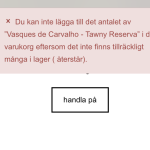This thread is resolved. Here is a description of the problem and solution.
Problem:
The client needed to translate additional text fields for product categories added by the plugin "Product categories bottom description for WooCommerce".
Solution:
We recommended that the client should make a small update to the original product to trigger the synchronization of the stock quantity with its translations. This can be done individually or in bulk. We confirmed that this solution worked after testing it on a copy of the client's website.
If this solution does not apply to your case, or if it seems outdated, we encourage you to check the related known issues, verify the version of the permanent fix, and ensure that you have the latest versions of themes and plugins installed. If the issue persists, please do not hesitate to open a new support ticket with us.
This is the technical support forum for WPML - the multilingual WordPress plugin.
Everyone can read, but only WPML clients can post here. WPML team is replying on the forum 6 days per week, 22 hours per day.
Tagged: Documentation request
This topic contains 10 replies, has 3 voices.
Last updated by Lucas Vidal de Andrade 1 year ago.
Assisted by: Lucas Vidal de Andrade.
| Author | Posts |
|---|---|
| February 6, 2024 at 10:48 am #15270700 | |
|
henrikJ-14 |
I have this plugin to get one more field for texts for my product categories. it's called "Product categories bottom description for Woocommerce" the general category text is translated. |
| February 6, 2024 at 5:55 pm #15273372 | |
|
Lucas Vidal de Andrade Supporter
Languages: English (English ) Spanish (Español ) German (Deutsch ) Portuguese (Brazil) (Português ) Timezone: America/Sao_Paulo (GMT-03:00) |
Hello, This plugin is not currently compatible with WPML, that's probably why the texts don't show up for translation as expected. Please check in WPML > Settings if you find any option related to this plugin to mark it as translatable in the "Custom Fields Translation" or "Post Types Translation". Furthermore, I checked your debug info and noticed that your website doesn't have the minimum memory required for WPML to work. WPML requires a memory limit of at least 128MB while 256MB is recommended. See https://wpml.org/home/minimum-requirements/ for detailed information. You can set WP Memory Limit in your wp-config.php file by adding following code: define( 'WP_MEMORY_LIMIT', '256M' ); define( 'WP_MAX_MEMORY_LIMIT', '512M' ); See: https://wordpress.org/support/article/editing-wp-config-php/#increasing-memory-allocated-to-php for details. Increasing WP Memory may help improve the performance and sometimes also help resolving such issues. I'm waiting for your feedback. |
| February 12, 2024 at 10:15 pm #15295050 | |
|
henrikJ-14 |
Hello but when I tested the Swedish products, it says every time I put a product in the basket that there is nothing in stock. everything on the page is translated automatically with credit. |
| February 13, 2024 at 10:43 pm #15299797 | |
|
Andreas W. Supporter Languages: English (English ) Spanish (Español ) German (Deutsch ) Timezone: America/Lima (GMT-05:00) |
I would like to offer to have a closer look at the problem and request temporary access (wp-admin and FTP) to the website to investigate this issue further. You can find the required fields below the comment section when you log in to leave the next reply. The information you provide is private, which means only you and I can see and access it. IMPORTANT I may have to install a plugin called "All In One WP Migration" to make a copy of the website where I can investigate the issue further. However, I would also be very grateful if you could provide a staging site or copy of the website from your server yourself for this purpose. If you have any questions about creating such a staging site, you can consult your hosting provider. Just take note that WPML should be registered on this site again. If you are unable to provide such a copy of the site for testing, please let me know on this ticket. The private response form looks like this: Next time you reply, click "I still need assistance." Video: Please note that we are obliged to request this information individually on each ticket. We may not access any access information not specifically submitted on this ticket in the private response form. |
| February 14, 2024 at 11:49 am #15301823 | |
|
Andreas W. Supporter Languages: English (English ) Spanish (Español ) German (Deutsch ) Timezone: America/Lima (GMT-05:00) |
To translate WooCommerce with WPML you need our addon "WooCommerce Multilingual & Multi-Currency". Please read this guide: You can find the addon at Plugins > Add new > Commercial or download it at: |
| February 14, 2024 at 3:18 pm #15303287 | |
|
henrikJ-14 |
Hello. it still says the same error. none in stock. |
| February 15, 2024 at 2:18 pm #15307675 | |
|
Lucas Vidal de Andrade Supporter
Languages: English (English ) Spanish (Español ) German (Deutsch ) Portuguese (Brazil) (Português ) Timezone: America/Sao_Paulo (GMT-03:00) |
Hello I double-checked your debug information, and I still see that you don't have enough memory allocated in your website. As I said previously, WPML needs at least 128M, while 256M is recommended. Please re-check my instructions regarding memory increase. A common error, is to put the memory in the wrong part of the code, or to not exclude any previous setting in the file. After increasing the memory, please check if it worked on WPML > Support (see attached image). Currently, it shows only 40M. Once everything is set correctly, you can add the stock to the Swedish products individually. I tried syncing the stock quantity in a local copy of your website, but noticed that the values were copied from Swedish to Danish. Did you create the products in Swedish first? Regards, |
| February 15, 2024 at 2:29 pm #15307690 | |
|
henrikJ-14 |
Hello. I can see on Divi support that it says to have 256M on mermory and no The page is from Danish to Swedish. |
| February 15, 2024 at 5:55 pm #15308786 | |
|
Lucas Vidal de Andrade Supporter
Languages: English (English ) Spanish (Español ) German (Deutsch ) Portuguese (Brazil) (Português ) Timezone: America/Sao_Paulo (GMT-03:00) |
Hello, Thank you for sharing. The highlighted information on the screenshot you sent is not the variable I'm talking about. The variable I'm talking about is WP Memory Limit. Please re-check the instructions and get back to me once the memory is set up correctly. Just to make sure we're on the same page, I made the tests in a local copy, so the information of your live website is intact. I'm waiting for your feedback. I also escalated your ticket to our development team, which will look for a permanent solution to your problem. That usually takes a few days. I'll get back to you as soon as I have new information from them. Best regards, |
| February 16, 2024 at 8:08 am #15310297 | |
|
henrikJ-14 |
I have pasted the code for Memory Limit. so everything should be fine. |
| February 26, 2024 at 3:54 pm #15345221 | |
|
Lucas Vidal de Andrade Supporter
Languages: English (English ) Spanish (Español ) German (Deutsch ) Portuguese (Brazil) (Português ) Timezone: America/Sao_Paulo (GMT-03:00) |
Hello, Thank you for your patience. Due to some unknown reason, when you first created the products, the stock quantity wasn't synchronized. To synchronize them, you make a small update on the original product. That will trigger the logic to update the stock quantity in the translations. You can bulk edit the products to make the synchronizing process quicker. I tested the solution on a copy of your website, and can confirm it's working. |