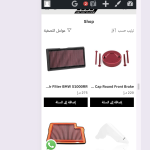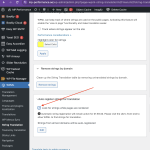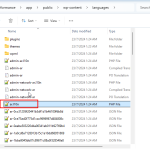This thread is resolved. Here is a description of the problem and solution.
Problem:
The client was unable to translate certain strings that were previously translated. They also noticed an issue with a category name appearing in Arabic and a link pointing to an Arabic URL, suggesting a broader issue with WPML.
Solution:
We recommended enabling the 'Look for strings while pages are rendered' option to identify conflicting language files outside the wp-content/language/wpml directory. The client should back up and then remove each language file outside this directory to see if it resolves the issue. For the specific issue of the 'shop' page title in Arabic, the client needs to translate the page title at https://mp-performance.ae/wp-admin/edit.php?post_type=page&lang=ar.
Additionally, we advised duplicating the wp-content/language folder for backup, then removing wp-content/language/plugins and wp-content/language/themes to check if translations appear correctly. We also addressed a separate issue regarding product breadcrumbs in a different ticket.
Lastly, we instructed the client to remove the language file at \wp-content\languages\ar.l10n and apply a fix available at https://wpml.org/errata/l10n-php-performant-default-translated-strings-not-displaying-correctly/.
If this solution does not resolve your issue, or if it seems outdated or irrelevant to your case, we highly recommend checking related known issues at https://wpml.org/known-issues/, verifying the version of the permanent fix, and confirming that you have installed the latest versions of themes and plugins. If further assistance is needed, please open a new support ticket at WPML support forum.
This is the technical support forum for WPML - the multilingual WordPress plugin.
Everyone can read, but only WPML clients can post here. WPML team is replying on the forum 6 days per week, 22 hours per day.
This topic is split from https://wpml.org/forums/topic/wpml-keeps-changing/
This topic contains 11 replies, has 2 voices.
Last updated by 6 months, 3 weeks ago.
Assisted by: Kor.