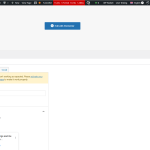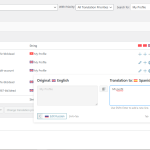This is the technical support forum for WPML - the multilingual WordPress plugin.
Everyone can read, but only WPML clients can post here. WPML team is replying on the forum 6 days per week, 22 hours per day.
| Sun | Mon | Tue | Wed | Thu | Fri | Sat |
|---|---|---|---|---|---|---|
| - | 6:00 – 12:00 | 8:00 – 12:00 | 6:00 – 12:00 | 8:00 – 12:00 | 6:00 – 12:00 | - |
| - | 13:00 – 15:00 | 13:00 – 17:00 | 13:00 – 15:00 | 13:00 – 17:00 | 13:00 – 15:00 | - |
Supporter timezone: America/Lima (GMT-05:00)
Tagged: Exception
This topic contains 6 replies, has 0 voices.
Last updated by Nicolas V. 3 months, 2 weeks ago.
Assisted by: Nicolas V..
| Author | Posts |
|---|---|
| November 7, 2024 at 1:08 pm #16377532 | |
|
Nikhil Vishwanath |
Background of the issue: Symptoms: Questions: |
| November 7, 2024 at 3:39 pm #16378836 | |
|
Nicolas V. Supporter
Languages: English (English ) French (Français ) Timezone: America/Lima (GMT-05:00) |
Hello, Welcome to the WPML support forum. I tried to visit the website to see the issue but it's password protected. So here are some general recommendations to translate your Elementor pages: Duplicates are an exact copy of your orignal language and will remain synchronized, meaning that any change you make on the translation will always be overwritten by the original content. 2. Sometimes the content is not coming directly from the page but from a Elementor template used by the page. 3. Check your settings |
| November 7, 2024 at 4:04 pm #16378991 | |
|
Nikhil Vishwanath |
Hi, Thanks for your response. I checked the right sidebar on the WordPress backend for the Original page. I have deactivated Password protect on the site for now. We have translations in 6 languages for this page. All except for the Nepali language seem to get reset with the default content and this has happened twice in this week after we manually changed the content earlier this week. We have not changed any translation settings recently. Can you please check and let me know what could be the issue and how we can prevent this from happening again? Let me know if you need any more details on this or our site info. Thank you. |
| November 7, 2024 at 10:10 pm #16380132 | |
|
Nicolas V. Supporter
Languages: English (English ) French (Français ) Timezone: America/Lima (GMT-05:00) |
Hello, Thank you for the screenshot. I can see that you are using the "WordPress editor" for your translation. In that case, because our editor is deactivated, it won't synchronize any content. Could it be related to your workflow? - Another thing to take into consideration is that, when using the WordPress editor to make translation, you will automatically switch to the secondary language to be able to edit the page. From experience, I've seen clients that didn't pay attention to this detail we will be editing the wrong language by mistake (thinking they are working on a certain language when they are working on another). You can easily spot on which language you are working by looking at the flag from the language switcher in your top admin bar. In the same way, don't open different WordPress editor in different languages. If you have two windows with two different languages, your language cookie will be from the last window opened. That could bring the same kind of issues. If you think that it's not possible that you faced on of those scenarios, don't hesitate to provide me with an admin access and I will have a closer look. I will activate a private field for your next answer where you can provide credentials safely (this field is only visible by you and the support team). Don't share your own admin account, create a new one that you will delete when we finish troubleshooting. IMPORTANT: Before we proceed, please backup your site and database. |
| November 8, 2024 at 4:30 pm #16382896 | |
|
Nicolas V. Supporter
Languages: English (English ) French (Français ) Timezone: America/Lima (GMT-05:00) |
Hello, Thank you for the access. I couldn't find any issue with your translations. However, if you have issues with that particular page, I would recommend to unlink and reconnect all existing translations. This will ensure that any past relationship between the original and the translations are updated. I made a short video: hidden link |
| November 8, 2024 at 7:12 pm #16383285 | |
|
Nikhil Vishwanath |
Hi, Appreciate you checking it out. Will follow the necessary steps in case anything goes wrong. Thank you. |
| November 8, 2024 at 7:24 pm #16383332 | |
|
Nicolas V. Supporter
Languages: English (English ) French (Français ) Timezone: America/Lima (GMT-05:00) |
Hi Nikhil, I'll let that ticket open and waiting for your feedback for 14 days. That way you have time to implement it and see if the issue returns. |
| November 12, 2024 at 3:07 pm #16393395 | |
|
Nikhil Vishwanath |
Hi, We followed your steps in the video you provided but after a couple of days, the pages have reverted back to the default language. The strange part is that, on every page, we have another template to show the Testimonials section. This section remains to be the only thing that is translated properly on all the different languages. The way in which we have set up the page is - - On the translated page, we build using Elementor again and add the same content with the translations. Can you please check this once and let us know what the issue can be? Over the last couple of days, a few of our other pages also have this issue suddenly where the content gets reset to the default language. Please let us know how to resolve this issue soon as it is an urgent matter for us. Thank you. |
| November 12, 2024 at 8:19 pm #16394476 | |
|
Nicolas V. Supporter
Languages: English (English ) French (Français ) Timezone: America/Lima (GMT-05:00) |
Hello, Thank you for explaining your workflow. As explained before, if you want to edit your translation manually in the WordPress editor (or here the Elementor editor), you will need to switch off our editor. But I checked that last time and our editor was already deactivated. So I'm not sure it's directly related to WPML here. When you say that you "add the same content with the translations" do you mean that you rebuild the Elementor page from scratch and add the translations. Or do you copy/paste your content from the original or even overwrite the page with original content? If the issue happens randomly that will be difficult to track. Could you please activate WordPress revisions on your posts, that way we will be able to track changes and the author of those changes. That could help us identify the issue. I did a quick search online and found that article: hidden link Once you detect that the content of a page revert back, please share the URL with me and I will review the revisions for you. |
| November 13, 2024 at 9:08 pm #16399564 | |
| Nikhil Vishwanath |
Hi, Thank you for your response. We have checked the revisions on our site but we could not find the changes that we were looking for as you suggested. We had set the revisions limit to 5 on our site so we could not identify exactly why the changes happened. For now, we have managed to re-import the page template from a previous backup of the site. We have also unlinked and re-linked all the pages on our site because of this. We have removed the revisions limit and we will monitor any changes on the pages and let you know. There is another issue on our site now though, so instead of opening another support thread I want to ask it here. ISSUE: The Woocommerce My Account heading says "My Profile" on the Spanish page. We have added string translations for the text in the settings page in WPML. There are other such instances on our site where string translations are not working as they should even when we have added their translations. Can you please check this and let us know how we can resolve this? Thank you. New threads created by Nicolas V. and linked to this one are listed below: https://wpml.org/forums/topic/split-translated-page-content-is-reset-to-default-language/ |
| November 14, 2024 at 1:30 pm #16402810 | |
|
Nicolas V. Supporter
Languages: English (English ) French (Français ) Timezone: America/Lima (GMT-05:00) |
Hello, Since we limit one issue per ticket, I have opened a new ticket for your additional question. Let's continue our conversation on that new ticket: https://wpml.org/forums/topic/split-translated-page-content-is-reset-to-default-language/ I'll keep this ticket open waiting for your feedback and start working on the new ticket. |
The topic ‘[Closed] Translated page content is reset to default language’ is closed to new replies.