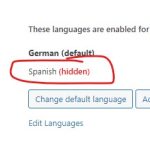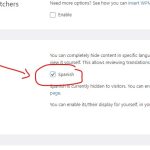This thread is resolved. Here is a description of the problem and solution.
Problem:
2nd language not showing pages
Solution:
The language was hidden.
Relevant Documentation:
- https://wpml.org/documentation/getting-started-guide/language-setup/
This is the technical support forum for WPML - the multilingual WordPress plugin.
Everyone can read, but only WPML clients can post here. WPML team is replying on the forum 6 days per week, 22 hours per day.
Tagged: Documentation request, Exception
This topic contains 9 replies, has 2 voices.
Last updated by Waqas Bin Hasan 1 year, 10 months ago.
Assisted by: Waqas Bin Hasan.
| Author | Posts |
|---|---|
| March 30, 2023 at 5:06 pm #13369251 | |
|
Peter |
Tell us what you are trying to do? Is there any documentation that you are following? Is there a similar example that we can see? What is the link to your site? It was working earlier, but then stopped. I did rename some pages in Spanish to have more spanish sounding URL names. Not sure if this caused the issue. Disabled all but WPML plugins but the result remained the same. |
| March 30, 2023 at 8:54 pm #13370407 | |
|
Waqas Bin Hasan Supporter
Languages: English (English ) Timezone: Asia/Karachi (GMT+05:00) |
Hi, Thank you for contacting the support. May I ask you to try the troubleshooting options mentioned in this guide https://wpml.org/documentation/support/wpml-troubleshooting-options/? Try these options in the given order in the Commands table and wait for an option to finish before moving to the next. While keep a check on the issue after trying each option. IMPORTANT: Take full backup of your website and database beforehand. It is highly advised to try these on a staging/dev site first, so your live website isn't compromised. Please let me know if this helps resolve the issue. Or I'll try my best to further assist you on the matter. Regards. |
| March 31, 2023 at 2:19 pm #13376795 | |
|
Peter |
Hi, Went through all those applicable to me as I didn't want to remove any languages etc. I still get Error 404 when I try to access hidden link |
| March 31, 2023 at 4:44 pm #13377823 | |
|
Waqas Bin Hasan Supporter
Languages: English (English ) Timezone: Asia/Karachi (GMT+05:00) |
Hi, Thank you for the updates. Looks like even default language pages are giving 404 error like: - hidden link Can you try the followings? IMPORTANT: Take full backup of your website and database beforehand. - Clear all caches and disable caching plugins. If none of this is helpful, try deactivating all plugins, except WPML, switch to a default WordPress theme like 2021 or 2023 and recheck. If this doesn't help, deactivate all plugins including WPML (although you have done this already but...). This should bring all the translated pages in Pages listing as individual pages. Then try to visit DE and ES pages separately on the frontend. By this practice you 'll not have any /es/ in the URL but at-least we can narrow down the issue to see if this works or not. Please also make sure that there's no redirection in place, on server level, through a plugin or at .htaccess level. Please let me know and I'll try my best to further assist you on the matter. Regards. |
| March 31, 2023 at 5:25 pm #13378063 | |
|
Peter |
It's going from bad to worse. Looked at the German pages (default language) thtat caused 404, had to duplicate and republish in Divi to get them to work again. Despite trying all your tips and tricks, I am very much up against it for all the spanish pages. Prior to removing the language and starting again, is there anything you can think of that I could try? |
| March 31, 2023 at 8:24 pm #13378699 | |
|
Waqas Bin Hasan Supporter
Languages: English (English ) Timezone: Asia/Karachi (GMT+05:00) |
Hi, Thank you for the updates. Well, that's pretty much it to start with initial debugging process, you have done already (as per the previous messages). Can you restore from a backup where primary language was fine while secondary language had the said problem? And then can you create a dev/staging site of the same and provide admin access to your website to check the issue in detail? You can create a separate admin user for this purpose, which can be deleted afterwards. Also provide following detail to investigate/observe the issue: - detailed steps to reproduce the issue Remember to take full backup of your website and database before proceeding. However, a staging/test site is highly recommended, because I may need to try some changes/fixes on the site, which may cause conflicts with the live site otherwise. Please confirm it in your next reply or let me know if you do not agree with the mentioned. I've set your next reply as private to share this information safely. IMPORTANT: If you don't see the section for providing access information, do not write in the message box or the information may appear as public. See https://wpml.org/purchase/support-policy/privacy-and-security-when-providing-debug-information-for-support/ for details on privacy and security. Before continuing on the site, I'll also need your confirmation and approval on each of the followings: 1) Is this a Live/Production or Staging/Dev site? Please confirm, thanks. |
| April 2, 2023 at 3:07 pm #13384725 | |
|
Peter |
did you get my last update with the access info I sent yesterday evening? Looks like it didn't go, please resend the secure form so I can add the login details for the dev site I created |
| April 3, 2023 at 5:16 pm #13393065 | |
|
Waqas Bin Hasan Supporter
Languages: English (English ) Timezone: Asia/Karachi (GMT+05:00) |
Hi, No, I didn't get the information. Also provide following detail to investigate/observe the issue: - detailed steps to reproduce the issue Remember to take full backup of your website and database before proceeding. However, a staging/test site is highly recommended, because I may need to try some changes/fixes on the site, which may cause conflicts with the live site otherwise. Please confirm it in your next reply or let me know if you do not agree with the mentioned. I've set your next reply as private to share this information safely. IMPORTANT: If you don't see the section for providing access information, do not write in the message box or the information may appear as public. See https://wpml.org/purchase/support-policy/privacy-and-security-when-providing-debug-information-for-support/ for details on privacy and security. Before continuing on the site, I'll also need your confirmation and approval on each of the followings: 1) Is this a Live/Production or Staging/Dev site? Please confirm, thanks. |
| April 3, 2023 at 10:40 pm #13394753 | |
|
Waqas Bin Hasan Supporter
Languages: English (English ) Timezone: Asia/Karachi (GMT+05:00) |
Hi, Thank you for providing the access and confirmations. I am working on this and 'll get back to you as soon as I find something or have a solution. Regards. |
| April 4, 2023 at 4:12 pm #13402255 | |
|
Waqas Bin Hasan Supporter
Languages: English (English ) Timezone: Asia/Karachi (GMT+05:00) |
Hi, Thank you for waiting on this. I observed the site and apparently found that Spanish language was hidden (see attached screenshot). So I unhid the language and now can see homepage with /es/ (hidden link) also. I can also see a few other pages with /es/ which were translated or have translation completed. While some pages don't have a translation, so they 'll not have /es/ counterpart. I also added a Language Switcher in the footer to test this, feel free to remove from WPML -> Languages -> Footer language switcher if you don't need it and remember to add one in menu, widget or at a custom location. See https://wpml.org/documentation/getting-started-guide/language-setup/language-switcher-options/ for details. I also didn't find any 404 error on this staging site. So perhaps you would want to check your production/live site if you haven't hid the Spanish and if content is fully translated? Regards. |