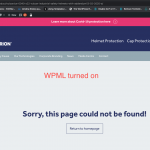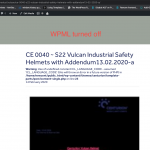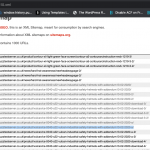This is the technical support forum for WPML - the multilingual WordPress plugin.
Everyone can read, but only WPML clients can post here. WPML team is replying on the forum 6 days per week, 22 hours per day.
| Sun | Mon | Tue | Wed | Thu | Fri | Sat |
|---|---|---|---|---|---|---|
| - | 12:00 – 14:00 | 12:00 – 14:00 | 12:00 – 14:00 | 12:00 – 14:00 | 12:00 – 14:00 | - |
| - | 17:00 – 21:00 | 17:00 – 21:00 | 17:00 – 21:00 | 17:00 – 21:00 | 17:00 – 21:00 | - |
Supporter timezone: Europe/Vienna (GMT+02:00)
This topic contains 13 replies, has 3 voices.
Last updated by Bigul 3 years, 11 months ago.
Assisted by: Bigul.
| Author | Posts |
|---|---|
| May 19, 2021 at 2:43 pm #8801479 | |
|
markB-61 |
Hi there. Thanks. |
| May 19, 2021 at 3:54 pm #8802045 | |
|
Itamar WPML Supporter since 02/2016
Languages: English (English ) Hebrew (עברית ) Timezone: Asia/Jerusalem (GMT+03:00) |
Hi, Before your ticket is assigned to one of my colleagues, please allow me to walk you through some initial debugging steps. This will help speed up the support process. Please ensure that you are following our instructions at the following link on how to work with WPML and the Yoast SEO plugin? https://wpml.org/documentation/related-projects/using-wordpress-seo-with-wpml/ It is important to know that we have a bridge plugin called WPML SEO that you must install when working with the Yoast plugin. I can see that it is not active on your site. Regards, |
| May 20, 2021 at 8:12 am #8806005 | |
|
markB-61 |
Hi. |
| May 21, 2021 at 12:46 am #8812831 | |
|
Bigul WPML Supporter since 01/2013
Languages: English (English ) Timezone: Europe/Vienna (GMT+02:00) |
Hello, Thank you for the updates. Please deactivate Redirection and Loco Translate plugins after a site backup. Then resave the permalinks from Settings>>Permalinks and make sure the bug is existing or not. If the issue exists, please fill the private details fields after a full site backup. I would like to access the admin area of your site for further checking. Please refer to the following links for more details about our private information sharing policies. hidden link -- Bigul |
| May 21, 2021 at 5:06 pm #8821289 | |
|
Bigul WPML Supporter since 01/2013
Languages: English (English ) Timezone: Europe/Vienna (GMT+02:00) |
Hello, Thank you for the feedback and login information. This may be a compatibility issue. So just to make sure, are you using a custom theme or is it a child theme? Please upgrade to the latest version of plugins including Yoast after a full site backup{mandatory} and resave the Yoast & Permalinks settings. Then make sure is there any difference in the result. -- Bigul |
| May 24, 2021 at 7:57 am #8830821 | |
|
markB-61 |
Hi. |
| May 24, 2021 at 3:11 pm #8834709 | |
|
Bigul WPML Supporter since 01/2013
Languages: English (English ) Timezone: Europe/Vienna (GMT+02:00) |
Hello, Thank you for the updates. It requires further testing. So please allows me to make a duplicator copy of your site using the Duplicator plugin(https://wordpress.org/plugins/duplicator/) for debugging the issue on my local server. -- Bigul |
| May 24, 2021 at 4:04 pm #8835201 | |
|
markB-61 |
Hi Bigul. Thanks for the awesome support. |
| May 25, 2021 at 1:23 pm #8842579 | |
|
Bigul WPML Supporter since 01/2013
Languages: English (English ) Timezone: Europe/Vienna (GMT+02:00) |
Hello, Thank you for the permission. I made a copy of the site and working on it locally now, will get back to you as early as possible. Please wait. -- Bigul |
| May 27, 2021 at 9:26 am #8858557 | |
|
Bigul WPML Supporter since 01/2013
Languages: English (English ) Timezone: Europe/Vienna (GMT+02:00) |
Hello, I had detailed testing on my local copy and the issue is not reproducible with default themes like(2020 or 2021). So it looks like a compatibility issue with your custom theme. So may we will support limitations here because of the custom theme - https://wpml.org/purchase/support-policy/ I will consult about this with our second-tier team for an expert opinion and get back to you as early as possible. Please wait. -- Bigul |
| May 28, 2021 at 4:51 pm #8869851 | |
|
Bigul WPML Supporter since 01/2013
Languages: English (English ) Timezone: Europe/Vienna (GMT+02:00) |
Hello, The bug is existing after the primary troubleshooting procedures. So I have escalated the ticket to our second-tier team for further debugging. We will get back to you as early as possible. Please wait. -- Bigul |
| June 7, 2021 at 11:38 am #8932653 | |
|
Bigul WPML Supporter since 01/2013
Languages: English (English ) Timezone: Europe/Vienna (GMT+02:00) |
Hello, The issue is escalated to our developers for further debugging and fixing. But we have a workaround for the time being. Please try the following steps after a full site backup and make sure the issue is existing or not. 1) Open the functions.php file of your site
add_action('pre_get_posts', function ($query){
if ($query->is_main_query() && !is_admin() && $query->get('name') && $query->get('post_type')) {
$attachment = get_page_by_path($query->get('name'), OBJECT, $query->get('post_type'));
if (is_object($attachment) && $attachment->post_type === 'attachment' ) {
$attachment_id = apply_filters( 'wpml_object_id', $attachment->ID, 'attachment' );
unset($query->query_vars['name']);
$query->is_attachment = true;
$query->set('post_type', 'attachment');
$query->set('attachment_id', $attachment_id);
$query->set('p', $attachment_id);
}
}
return $query;
});
3) Visit Settings>>Permalinks, resave the settings We will get back to you soon when we have an update from our developers on this. Please wait. -- Bigul |
| June 7, 2021 at 1:47 pm #8933789 | |
|
markB-61 |
Hi Bigul. Big THANK YOU for you and for the Team as well!!!! Thanks for the awesome support and helping sorting out this problem. Let me know when you find a long term solution. Thanks. |
| June 9, 2021 at 6:26 am #8948003 | |
|
Bigul WPML Supporter since 01/2013
Languages: English (English ) Timezone: Europe/Vienna (GMT+02:00) |
Hello, Thank you for the feedback. Happy to know you are getting the expected results now. We will get back to you as soon as possible when we have any updates from our developers on this. Please wait. -- Bigul |