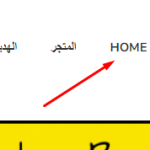This thread is resolved. Here is a description of the problem and solution.
Problem:
The client is experiencing an issue where two homepages menu items are displayed when using the site with the Arabic interface: one in Arabic and another labeled 'HOME' in English.
Solution:
If you're encountering a similar issue with duplicate home page menu items in different languages, we recommend trying the following steps:
1. Sync the menu from WPML >> WP Menu Sync page. For detailed instructions, please refer to our documentation on Automatic Menus Sync by WPML.
2. Go to Appearance >> Menus, switch to the Arabic language using the admin language switcher, select the main menu, remove the extra menu item, and save the changes. You can find more information in the Translating Menus Manually section of our documentation.
This is the technical support forum for WPML - the multilingual WordPress plugin.
Everyone can read, but only WPML clients can post here. WPML team is replying on the forum 6 days per week, 22 hours per day.