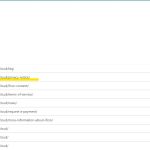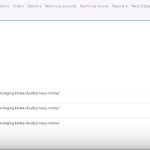This is the technical support forum for WPML - the multilingual WordPress plugin.
Everyone can read, but only WPML clients can post here. WPML team is replying on the forum 6 days per week, 22 hours per day.
This topic contains 16 replies, has 2 voices.
Last updated by williamV-12 1 year, 8 months ago.
Assisted by: Andreas W..
| Author | Posts |
|---|---|
| June 1, 2023 at 9:37 am #13752399 | |
|
williamV-12 |
I was reviewing the Privacy Notice page translated by DeepL from WPML into German. I opened the page again, and the automatic translator went off, undoing the clean up of the translation I already did and using additional credits (2577 credits used). I now have to do the review again. This is the link to the page from WPML: hidden link I hope you're able to determine what happen and that I can get the 2577 credits back. Thank you. |
| June 2, 2023 at 10:18 am #13760609 | |
|
Andreas W. Supporter Languages: English (English ) Spanish (Español ) German (Deutsch ) Timezone: America/Lima (GMT-05:00) |
Hello, Please take note that the word count is not identical to the credits used. The job you are mentioning consumed 1234 credits. It had a word count of 2687 words - the job ran twice according to the system, as not all the content was translated in the first place. See screenshots. Best regards |
| June 2, 2023 at 11:46 am #13761329 | |
|
williamV-12 |
Hi Andreas, Yes, my apologies, I mistook the number of credits. Can we have 1234 added back then? Thank you |
| June 2, 2023 at 11:56 am #13761387 | |
|
Andreas W. Supporter Languages: English (English ) Spanish (Español ) German (Deutsch ) Timezone: America/Lima (GMT-05:00) |
Hello, I am sorry, but according to the system the content was translated automatically and those credits were needed in order to translate the content. I can not confirm that any credits were counted double. The content had 2687 words which with DeepL would usually cost 5374 credits, but as the translation memory of the Advanced Translation editor auto-completes identical segments that already have been translated and does not charge them again, only 1234 credits were consumed by this job. There is only one job for this permalink on the system. Best regards |
| June 2, 2023 at 12:14 pm #13761479 | |
|
williamV-12 |
I am sorry to see that you don't have a good way to take care of glitches like this. Not only we lost those credits a second time, but I also lost the cleaning up of the translation I had already done. This is very upsetting, and I hope that you can do something about it after all. |
| June 2, 2023 at 9:55 pm #13763651 | |
|
Andreas W. Supporter Languages: English (English ) Spanish (Español ) German (Deutsch ) Timezone: America/Lima (GMT-05:00) |
Hello, Could you please provide me with a little more detail about this glitch that you are reporting? What were exactly the steps that you took and what did not work as expected? I will then based on your information forward this ticket to my supervisor for further revision. Please take note that I already provided screenshots from our system on this ticket and Credits, in general, are not refundable, as we ourselves are getting charged for those credits by DeepL, Google, or Microsoft. Best regards |
| June 6, 2023 at 2:43 pm #13779839 | |
|
Andreas W. Supporter Languages: English (English ) Spanish (Español ) German (Deutsch ) Timezone: America/Lima (GMT-05:00) |
Hello, We have reviewed the jobs for the mentioned content and could not find any issues at first sight. We see that there have been twice automatic credits charged for this content, but we also see that the content was edited between running the different jobs. So far, we can sadly not see anything about credits that have been charged double. We did find here three jobs from between the 15th and 30th of May that are visible in the attached screenshot and would like to understand more about how this content originally was translated. Take note, that if we in fact can find an issue here, we surely would refund the credits, but we need to in fact first confirm that the credits were in fact charged unexpectedly. In order to do this, I would like to ask for access to the site in order to review the revision of the content. I would like to request temporary access (wp-admin and FTP) to the website to investigate the issue further. You can find the required fields below the comment section when you log in to leave the next reply. The information you provide is private, which means only you and I can see and access it. IMPORTANT The private response form looks like this: Next time you reply, click "I still need assistance." Video: Please note that we are obliged to request this information individually on each ticket. We may not access any access information not specifically submitted on this ticket in the private response form. Best regards |
| June 7, 2023 at 9:54 am #13783949 | |
|
Andreas W. Supporter Languages: English (English ) Spanish (Español ) German (Deutsch ) Timezone: America/Lima (GMT-05:00) |
Hello, Before revising the site, I would like to confirm your workflow. You can translate content with the WPML Translation Editor or with the WordPress Editor. You will set this preference inside the right sidebar of the WordPress Editor on each original content. When working with WPML's Advanced Translation Editor you always edit the original content, which then triggers the translation status to change and such edits will be expected to be retranslated. You should never edit content manually on the WordPress Editor while having the content set to be using the WPML Translation Editor, as those edits will not be recognized by the WPML Translation Editor and be overwritten. Is this what actually occurred here? Best regards |
| June 7, 2023 at 11:48 am #13785181 | |
|
williamV-12 |
Yes, that's exactly what happened. After this is resolved, I want to invite an external translator to do a formal review of the text. Can you recommend the best way to go about it? At that point, I'll disable the automatic translator. Thanks! |
| June 7, 2023 at 12:13 pm #13785739 | |
|
Andreas W. Supporter Languages: English (English ) Spanish (Español ) German (Deutsch ) Timezone: America/Lima (GMT-05:00) |
Hello Daniela, The Translator should use the Advanced Translation Editor to review the content, but not the WordPress Editor - unless the WordPress Editor is defined as the translation method on the original content. This means, the translator should go to WPML > Translations and open the translation from there, review and make edits directly inside the WPML Translation Editor. If you use the mode to translate everything automatically inside the background, you can have translators access reviews this way: Best regards |
| June 7, 2023 at 1:54 pm #13787095 | |
|
williamV-12 |
Thank you very much, this is very helpful. Let me know, if, based on your findings, we could have some credits back. Daniela |
| June 8, 2023 at 4:40 pm #13794517 | |
|
Andreas W. Supporter Languages: English (English ) Spanish (Español ) German (Deutsch ) Timezone: America/Lima (GMT-05:00) |
Hello Daniela, If you duplicate the current pages with a plugin like "Yoast Duplicate" and then open the WPML Translation Editor, then you should see that all the translations are there, as they come from the translation memory of the translation editor. This means the credits were used and the translations should be saved this is why you will not get charged twice for translating this content. Could you please give this a try? Best regards |
| June 9, 2023 at 4:33 pm #13801183 | |
|
williamV-12 |
Hi Andreas, I tried what you said and it's true, the cloned page was filled with the translation from WPML, unless cloning wasn't the right process to select. Can you also answer this other question: Thanks! |
| June 9, 2023 at 4:45 pm #13801231 | |
|
Andreas W. Supporter Languages: English (English ) Spanish (Español ) German (Deutsch ) Timezone: America/Lima (GMT-05:00) |
Hello, Each time that you edit the original content, WPML will recognize those changes and expects that the translation will need to get updated. You should see an option inside the right sidebar of the WordPress Editor when editing the original content, that will allow you to determine that you are making a "Minor edit" and that the translation should not need to get updated. Please take note, that this option is only suggested for minor changes, like changing Grammar or small corrections. If you do want to keep the translations as they are and need to take major changes to the original content, then you should consider switching to manual translation with the WordPress Editor - but take note, that this method will not be compatible if you switch back to the WPML Translation Editor. This means, translations that are made with the WordPress Editor will be overwritten by the WPML Translation Editor - so you should always stick with only one of both methods. Guide for manual translation: Best regards |
| June 9, 2023 at 4:51 pm #13801241 | |
|
williamV-12 |
Thank you very much, this is very helpful! |