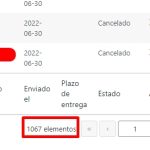This is the technical support forum for WPML - the multilingual WordPress plugin.
Everyone can read, but only WPML clients can post here. WPML team is replying on the forum 6 days per week, 22 hours per day.
This topic contains 3 replies, has 2 voices.
Last updated by Xevi Baena Ortigosa 1 year, 11 months ago.
Assisted by: Christopher Amirian.
| Author | Posts |
|---|---|
| February 17, 2023 at 2:34 am #13053771 | |
|
Xevi Baena Ortigosa |
Tell us what you are trying to do? Is there any documentation that you are following? Is there a similar example that we can see? What is the link to your site? |
| February 19, 2023 at 6:51 am #13063597 | |
|
Christopher Amirian Supporter
Languages: English (English ) Timezone: Asia/Yerevan (GMT+04:00) |
Hi there, There seems to be a very complicated process and I do not think it will be easier for you to try to move such options and the content using WP All Import and WPML. I would start from scratch. Regarding the media translation issue that you mentioned, please consider that WPM duplicates the media database entries for the items in the library to be able to handle the images on the translated pages. Those are not actual files and just a duplication of the database entry so that WPML can handle the ALT, and other meta data translation. As you plan to use WPML again, do not worry if you see the amount increase when you deactivate WPML. The amount is correct, just when you enable WPML, WPML shows each item for its language which is why the amount is lower, but if you change the language you will see that there are as many as the other language available. But when you deactivate WPNML, there is no language and all the entries will show on one big list in Media > Library. Thanks. |
| February 20, 2023 at 6:57 pm #13073459 | |
|
Xevi Baena Ortigosa |
Hello Christopher, thanks for the answer. I will make a clean WPML reinstallation then and start from scratch. In case the images duplicate during the whole mess of work that is coming, how can I clean the database so everything goes back to normal? I was checking the informations found in these threads https://wpml.org/forums/topic/uninstall-wpml-help/ https://wpml.org/forums/topic/how-to-uninstall-wpml-and-all-translated-content/ https://wpml.org/faq/how-to-completely-remove-a-language-from-your-site/ and it looks that the safe way is to remove all the extra languages first so WPML clears the database, is that correct? I was cancelling some works, but it is an impossible task since there are more than 1000 elements (+100 pages) pending translation and the system only shows 10 per page (see image attached), so I think I will just clear everything, then cleaning the database with Advanced DB Cleaner and reinstall WPML. However, if you could confirm me the steps would be a big help. Thanks again for your help. |
| February 24, 2023 at 12:02 pm #13107899 | |
|
Xevi Baena Ortigosa |
Site migrated to live and WPML resetted. Thanks! |