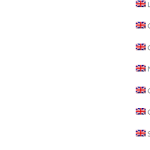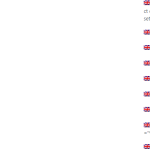This thread is resolved. Here is a description of the problem and solution.
Issue:
The customer could not find certain strings in the WPML String Translation, such as 'Cancel gift wrap' and 'Gift wrap was added to your cart', to translate them into Dutch .
>Solution:
1. Go to WPML > Theme and Plugin Localization and scan the 'Gift Wrapper' plugin for new strings.
2. Then go to WPML > String Translation and search again for the strings you want to translate.
3. If you still can't find them, go to the bottom of the page and click 'Translate texts in admin screens'. Search for your string again here, highlight them, and add them to WPML String Translation to translate them there.
4. If the strings are still not visible, enable the 'Search for strings while pages are displayed' option at the bottom of the WPML > String Translation page, go to the Checkout page, and reload the page. Then deactivate the option again. This will register the string at WPML > String Translation, after which you just need to highlight the string and then use the field at the bottom of the table to change the source language to Dutch.
Now test the translation.
Read also this documentation: https://wpml.org/documentation/getting-started-guide/string-translation/
Please note that this solution may not be relevant as it may be outdated or not applicable to your situation. If that is the case, we recommend that you open a new support ticket. We also recommend that you check related known issues at https://wpml.org/known-issues/ , verify the version of the permanent solution, and confirm that you have the latest versions of themes and plugins installed.
This is the technical support forum for WPML - the multilingual WordPress plugin.
Everyone can read, but only WPML clients can post here. WPML team is replying on the forum 6 days per week, 22 hours per day.