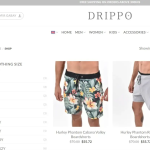This is the technical support forum for WPML - the multilingual WordPress plugin.
Everyone can read, but only WPML clients can post here. WPML team is replying on the forum 6 days per week, 22 hours per day.
This topic contains 3 replies, has 2 voices.
Last updated by Long Nguyen 1 year, 8 months ago.
Assisted by: Long Nguyen.
| Author | Posts |
|---|---|
| July 16, 2023 at 1:18 pm #14044603 | |
|
ofirG |
On the shop page when I hover on product image it doesn't switch to the secondary image as it should like the English version. |
| July 17, 2023 at 7:59 am #14046883 | |
|
Long Nguyen Supporter
Languages: English (English ) Timezone: Asia/Ho_Chi_Minh (GMT+07:00) |
Hi there, Thank you for contacting WPML support, I'd be happy to help you with this issue. Can you please let me know how you change the image when hovering over the product on the shop page? Do you use a custom code or a plugin? I don't see an option to do that with the Flatsome theme. Look forward to your reply. |
| July 17, 2023 at 3:45 pm #14051369 | |
|
ofirG |
Hey, I did it within the Flatsome customization: Appearance - Customize - Woocommerce - Product Catalog. There is an option there called: "Product Image Hover style" Under "Product Box", I attached a picture. |
| July 19, 2023 at 1:41 am #14062405 | |
|
Long Nguyen Supporter
Languages: English (English ) Timezone: Asia/Ho_Chi_Minh (GMT+07:00) |
Hi, I see that issue on my demo site. It looks like you are using the WordPress editor and the product gallery is not copied to the translation. You can edit the product in English > Switch the language to Hebrew with the language switcher at the topbar to see that. To fix this issue, please switch the editor to WPML Translation Editor > Make a small change to the product title/content > Save changes > Update the translation. If it does not help, I would like to request temporary access (wp-admin and FTP) to your site to take a better look at the issue. It would be better to a testing site where the issue is replicated. Your next reply is set to private to share the info. ❌ IMPORTANT: Please backup your database and website before proceeding ❌ Look forward to your reply. |
| July 19, 2023 at 5:39 am #14062547 | |
|
ofirG |
Hey I did not notice but there is an option with editing a product called: "Duplicate uploaded media from original" under "Media attachments" |