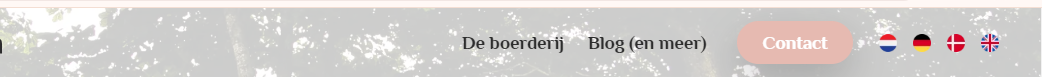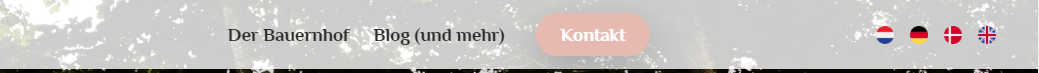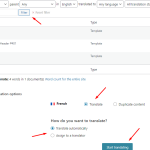This thread is resolved. Here is a description of the problem and solution.
Problem:
The client installed WPML and noticed that while the text in the header translates when switching languages, the layout breaks. Specifically, the menu alignment is incorrect on both desktop and mobile views. The client attempted to edit the Elementor Header templates for different languages but could only access the original Dutch header.
Solution:
We recommend the following steps to resolve the header layout issue:
1. Increase the WP Memory Limit to at least 128MB, as WPML requires more memory than the default 40MB provided by WordPress. Add the following lines to your wp-config.php file:
/* WP Memory Limit */<br />define('WP_MEMORY_LIMIT', '256M');Place it before the line:
/* That's all, stop editing! Happy blogging. */
2. Navigate to WPML >> Translation Management, select 'Template' in the first dropdown, and click the 'Filter' button.
3. Choose the Header template and select the secondary languages to translate it.
4. Clear all types of site/server/CDN cache.
For more detailed instructions on translating Elementor templates, visit https://wpml.org/documentation/plugins-compatibility/elementor/#translating-elementor-templates.
If this solution does not apply to your case, or if it seems outdated, we highly recommend checking related known issues at https://wpml.org/known-issues/, verifying the version of the permanent fix, and confirming that you have installed the latest versions of themes and plugins. Should you need further assistance, please open a new support ticket at WPML support forum.
This is the technical support forum for WPML - the multilingual WordPress plugin.
Everyone can read, but only WPML clients can post here. WPML team is replying on the forum 6 days per week, 22 hours per day.