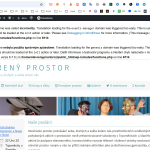This is the technical support forum for WPML - the multilingual WordPress plugin.
Everyone can read, but only WPML clients can post here. WPML team is replying on the forum 6 days per week, 22 hours per day.
Tagged: Not WPML issue
| Author | Posts |
|---|---|
| February 13, 2025 at 1:11 pm #16702223 | |
|
petrV-5 |
Background of the issue: Symptoms: Questions: |
| February 13, 2025 at 2:57 pm #16703268 | |
|
Otto Supporter
Languages: English (English ) Spanish (Español ) Timezone: America/Argentina/Buenos_Aires (GMT-03:00) |
Hello, I have a few things to try, but before: 1.
<em> Memory Limit </em>
define('WP_MEMORY_LIMIT', '256M');
Paste it just before: <em> That's all, stop editing! Happy blogging. </em> See here for more information https://wpml.org/home/minimum-requirements/ 2. 3. ** IMPORTANT ** Again ;), Please backup a working copy of site files and database before continuing. Disable all plugins except WPML-related and then temporarily change the theme to a default WordPress such as Twenty Twenty-five. Is the issue resolved with this setup? Let me know your results, please. Best Regards, |
| February 13, 2025 at 3:15 pm #16703387 | |
|
petrV-5 |
Hello, |
| February 13, 2025 at 3:18 pm #16703390 | |
|
Otto Supporter
Languages: English (English ) Spanish (Español ) Timezone: America/Argentina/Buenos_Aires (GMT-03:00) |
Thanks! Can you please do the opposite test? Deactivate WPML and check if the issue persists. Let me know. Best Regards, |
| February 13, 2025 at 3:39 pm #16703554 | |
|
petrV-5 |
Hi Otto, |
| February 13, 2025 at 4:22 pm #16703761 | |
|
Otto Supporter
Languages: English (English ) Spanish (Español ) Timezone: America/Argentina/Buenos_Aires (GMT-03:00) |
Hi Petr, Thanks for the tests. In that case, the issue is not related to using WPML, so I suggest you check with the support of those plugins. Best Regards, |