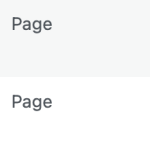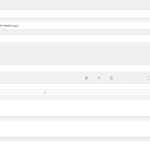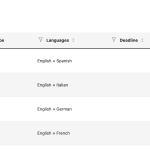This thread is resolved. Here is a description of the problem and solution.
Problem:
The client is developing a site using WPML for translations and encountered an issue where WPML indicated a need for 150,000 credits to translate a few pages. Additionally, the homepage showed as translated, but when attempting to edit, it requested translation again, and the review process in WPML > Translations was unresponsive.
Solution:
We recommended switching from the "Translate everything automatically" option to the "Translate what you choose" option in WPML > Settings to gain better control over what content is sent for translation. This change helps manage the translation workload and potentially reduce the number of credits required. For the issue with the homepage and the unresponsive review process, we suggested checking the Advanced Translation Editor > Error Log under WPML > Support for any errors. If errors are present, sharing them via a service like pastebin.com could help us diagnose the issue further. Additionally, due to our support policy of handling one problem per ticket, the homepage issue was moved to a separate ticket for focused resolution.
Please note that the solution provided might be outdated or not applicable to your specific case. If the issue persists, we highly recommend checking related known issues at https://wpml.org/known-issues/, verifying the version of the permanent fix, and confirming that you have installed the latest versions of themes and plugins. If further assistance is needed, please open a new support ticket at WPML support forum.
This is the technical support forum for WPML - the multilingual WordPress plugin.
Everyone can read, but only WPML clients can post here. WPML team is replying on the forum 6 days per week, 22 hours per day.
This topic contains 8 replies, has 0 voices.
Last updated by 6 months ago.
Assisted by: Mihai Apetrei.