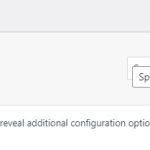This thread is resolved. Here is a description of the problem and solution.
Problem:
The client's WordPress menus layout on WP Admin -> Appearance is broken, and the issue persists even after switching to the default theme and deactivating other plugins.
Solution:
This issue was resolved on WPML v.4.6.8 update.
The solution below was provided before WPML 4.6.8 release:
1) Create a file named
wp-admin-menu.css
in the theme folder.
2) Insert the following CSS code into the newly created file:
.nav-menus-php .major-publishing-actions{display:block;}
#menu-name{margin-left:0;}
#icl_menu_language,
#icl_menu_translation_of{margin-left:0;}3) Add the following code to the
functions.php
file in the theme folder:
/* Admin CSS styles */<br />function adminStylesCss() {<br /> $url = get_option('siteurl');<br /> $url = $url . "https://cdn.wpml.org/wp-content/themes/your-theme-name/wp-admin-menu.css";<br /> echo '<!-- Admin CSS styles --><br /> <link rel="stylesheet" type="text/css" href="' . $url . '" /><br /> <!-- /end Admin CSS styles -->';<br />}<br />add_action('admin_head', 'adminStylesCss');This will add a CSS file to the WP admin to correct the layout in the Appearance -> Menus section. Before making any changes, ensure to have a full backup of the website and clear the browser cache in the WP admin after adding the code.
If this solution does not seem relevant to your issue, please open a new support ticket with us.
This is the technical support forum for WPML - the multilingual WordPress plugin.
Everyone can read, but only WPML clients can post here. WPML team is replying on the forum 6 days per week, 22 hours per day.
This topic contains 1 reply, has 2 voices.
Last updated by 1 year, 3 months ago.
Assisted by: Marsel Nikolli.