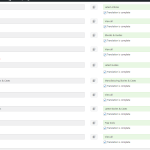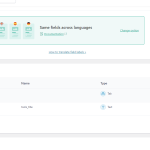This thread is resolved. Here is a description of the problem and solution.
Problem:
If you're experiencing an issue where old ACF fields that have been deleted from ACF are still appearing in the WPML Translation Editor, this is likely because the fields were deleted before being emptied, causing WordPress to retain them in the postmeta table.
Solution:
To resolve this, we recommend deleting the residual fields directly from the database. This is not a WPML bug but rather a result of how WordPress handles deleted fields.
If this solution doesn't look relevant to your issue, please open a new support ticket.
This is the technical support forum for WPML - the multilingual WordPress plugin.
Everyone can read, but only WPML clients can post here. WPML team is replying on the forum 6 days per week, 22 hours per day.