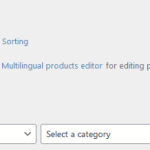This thread is resolved. Here is a description of the problem and solution.
Problem:
I am experiencing strange behavior on the products page in the back office. The number of products related to translations and the total number of published products do not match. Additionally, when working with product edition, the total number of products changes but the assignment to languages does not change. It seems that products are being generated but not assigned to a language, and I cannot see them in the back-end product bulk view.
Solution:
To resolve this issue, please follow these steps:
Back up your site for safety.
Go to WPML > Support > Troubleshooting and try all the available buttons to troubleshoot the issue.
Refer to the WPML documentation on troubleshooting options for more information: [relevant documentation link].
Go to WooCommerce > WooCommerce Multilingual > Settings > Troubleshooting and try all the options provided there.
Observe the results and check if the issue persists.
Relevant Documentation:
https://wpml.org/documentation/support/wpml-troubleshooting-options/
This is the technical support forum for WPML - the multilingual WordPress plugin.
Everyone can read, but only WPML clients can post here. WPML team is replying on the forum 6 days per week, 22 hours per day.
This topic contains 3 replies, has 2 voices.
Last updated by 1 year, 10 months ago.
Assisted by: Ilyes.