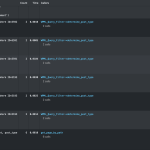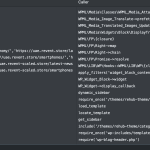This is the technical support forum for WPML - the multilingual WordPress plugin.
Everyone can read, but only WPML clients can post here. WPML team is replying on the forum 6 days per week, 22 hours per day.
| Sun | Mon | Tue | Wed | Thu | Fri | Sat |
|---|---|---|---|---|---|---|
| - | 9:00 – 12:00 | 9:00 – 12:00 | 9:00 – 12:00 | 9:00 – 12:00 | 9:00 – 12:00 | - |
| - | - | - | - | - | - | - |
Supporter timezone: Asia/Kolkata (GMT+05:30)
Tagged: Performance
This topic contains 14 replies, has 2 voices.
Last updated by Minesh 11 months ago.
Assisted by: Minesh.
| Author | Posts |
|---|---|
| December 31, 2023 at 7:07 pm #15139002 | |
|
Atiq Rahman |
Hi, From few days to i’m getting high number of slow php issues on my server. The name is — sitepress cms plugin. Please help me to stop this slow query issue. Thank you |
| January 2, 2024 at 6:41 am #15140200 | |
|
Minesh Supporter
Languages: English (English ) Timezone: Asia/Kolkata (GMT+05:30) |
Welcome to the WPML support forum. I'll be glad to help you! There are some measures that we can take in order to improve the performance of a website running with WPML. Here is the general Doc that you should follow but I see you do not share debug information so I'm not sure about your site's current plugin stack you use currently. Please try to follow the instructions given with the following Doc to make sure MySQL queries are optimized. You should also try to follow the following Doc that should help you to debug further and find what should possibly causing the issue. I hope above information may help you, when you reply back, please share debug information that will help us to know your current site configurations: |
| January 2, 2024 at 7:18 am #15140302 | |
|
Atiq Rahman |
Hi, here is some funtions which is making slow query below. 350 call_user_func_array() sitepress Give my proper solution to solve this issue. it made my site very slow.. |
| January 2, 2024 at 7:56 am #15140328 | |
|
Minesh Supporter
Languages: English (English ) Timezone: Asia/Kolkata (GMT+05:30) |
It depends on how much content you have as well. I asked for debug information - can you please share that: Also, can you please tell me on what page you see that number of requests? What page is slow actually? |
| January 2, 2024 at 8:04 am #15140335 | |
|
Atiq Rahman |
Here i provided |
| January 2, 2024 at 9:28 am #15142470 | |
|
Minesh Supporter
Languages: English (English ) Timezone: Asia/Kolkata (GMT+05:30) |
Based on the debug information you shared with us, I see you are using number of third party plugins. In order to minimize the cause of the issue as well as to ensure about possible conflict with theme/plugins you are using: Could you please try to resolve your issue by deactivating all third-party plugins as well as the default theme to check for any possible conflicts with any of the plugins or themes? In addition to that - where can I see the issue on what page you experience the slow query? |
| January 2, 2024 at 2:18 pm #15143751 | |
|
Atiq Rahman |
Mostly getting on ajax part from shop page like this link---/index.php?filter_brand=apple%2Cbissel%2Cgoogle%2Cphilips%2Csamsung&filter_color=black%2Ccosmic-grey%2Cgold%2Cmatte-mid... |
| January 3, 2024 at 8:52 am #15145511 | |
|
Atiq Rahman |
Also making duplicate query, snapshot attached |
| January 3, 2024 at 9:02 am #15145537 | |
|
Minesh Supporter
Languages: English (English ) Timezone: Asia/Kolkata (GMT+05:30) |
Can you please try the following troubleshooting steps and check if that help you to resolve your issue. Before running any steps that are mentioned below: 1) Go to WPML>>Support page, click on the Troubleshooting link (blue link in the middle of the page) 2) On the Troubleshooting page, please click on the following options of the *Clean up* section. Wait for confirmation of processing after each one. - Clear the cache in WPML You can check more information for every cleanup option with the following Doc: Does that helps? Also, have you tried the hints I shared with the following reply that should help you to boost the performance? |
| January 5, 2024 at 1:28 pm #15154707 | |
|
Atiq Rahman |
Already I have done this steps. Actually slow query start when page have widgets sidbar. Other pages is ok. Snapshot attached. |
| January 9, 2024 at 8:14 am #15163229 | |
|
Atiq Rahman |
Any updates? |
| January 9, 2024 at 12:36 pm #15164386 | |
|
Minesh Supporter
Languages: English (English ) Timezone: Asia/Kolkata (GMT+05:30) |
Can you please share the problem URL of the page where I can see the widget sidebar is added as well as admin access details. For further investigation, I will require access details (wp-admin and FTP) to your site. Preferably to a test/staging site where the problem has been replicated if possible. Before sharing access details: You will find the needed fields for this below the comment area when you log in to leave your next reply. The information you enter is private which means only you and I have access to it. Here is a screenshot of private reply where you should fill the private fields: Please check the following link for details on privacy and security: |
| January 12, 2024 at 7:17 am #15177309 | |
|
Minesh Supporter
Languages: English (English ) Timezone: Asia/Kolkata (GMT+05:30) |
Can you please share problem URL where I can see the page/post with widget that you claim used to have issue with. |
| January 12, 2024 at 7:25 am #15177312 | |
|
Atiq Rahman |
hidden link |
| January 12, 2024 at 8:21 am #15177595 | |
|
Minesh Supporter
Languages: English (English ) Timezone: Asia/Kolkata (GMT+05:30) |
Can you please first update ALL plugins from your plugins page to latest version: Then I will start to investigate this further. I see you disable all the WPML plugin - right? You have issue with "WPML Multilingual CMS" when you activate it - correct? |
The topic ‘[Closed] Slow php queries.’ is closed to new replies.