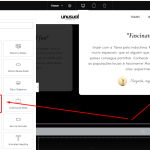This thread is resolved. Here is a description of the problem and solution.
Problem:
The client was experiencing an issue where the Testimonials element in Elementor displayed both English and Portuguese languages on the front page instead of showing the correct language translations for each site version.
Solution:
We investigated the issue by confirming the WPML settings and testing the site in a minimal environment. We identified that the issue was with the 'Testimonial Card' Elementor element provided by the Grand Tour Theme Elements for Elementor plugin. We resolved the issue by modifying the code in the plugin. Specifically, we added
'suppress_filters' => false
to the query arguments in the file at wp-content/plugins/grandtour-elementor/templates/testimonial-card/index.php. We also recommended that the client contact the theme author to incorporate this modification for future updates and consider joining the WPML Go Global Program (https://wpml.org/documentation/theme-compatibility/go-global-program/).
If this solution does not resolve your issue, or if it seems outdated or irrelevant to your case, we highly recommend checking related known issues (https://wpml.org/known-issues/), verifying the version of the permanent fix, and confirming that you have installed the latest versions of themes and plugins. If further assistance is needed, please open a new support ticket at WPML support forum.
This is the technical support forum for WPML - the multilingual WordPress plugin.
Everyone can read, but only WPML clients can post here. WPML team is replying on the forum 6 days per week, 22 hours per day.
This topic contains 3 replies, has 2 voices.
Last updated by 3 months, 1 week ago.
Assisted by: Noman.