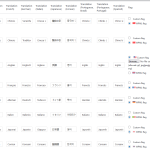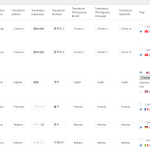This is the technical support forum for WPML - the multilingual WordPress plugin.
Everyone can read, but only WPML clients can post here. WPML team is replying on the forum 6 days per week, 22 hours per day.
This topic is split from https://wpml.org/forums/topic/change-all-urls-to-english/
Tagged: Translation Service
This topic contains 18 replies, has 3 voices.
Last updated by Ahmed Mamdouh 5 months, 1 week ago.
Assisted by: Ahmed Mamdouh.
| Author | Posts |
|---|---|
| August 3, 2024 at 9:39 am #16035235 | |
|
nathanB-19 |
To check if the fix worked I created new pages. Then i tried to translate the pages to see if it translates only the content but not the url. But now it gives the error "Translation jobs cancelled" |
| August 3, 2024 at 9:41 am #16035237 | |
|
Osama Mersal Supporter
Languages: English (English ) Arabic (العربية ) Timezone: Africa/Cairo (GMT+02:00) |
Hi, Would you please share a screen-recorded video while reproducing the issue? Best regards, |
| August 5, 2024 at 9:31 am #16038559 | |
|
nathanB-19 |
Please use this google drive link to view the video. It shows the error. hidden link |
| August 5, 2024 at 9:38 am #16038588 | |
|
Osama Mersal Supporter
Languages: English (English ) Arabic (العربية ) Timezone: Africa/Cairo (GMT+02:00) |
Hi, Thanks for the video. Please check the following steps: 1- Go to WPML-> Languages-> Edit Languages Best regards, |
| August 6, 2024 at 1:22 pm #16044123 | |
|
nathanB-19 |
Does this look right? |
| August 6, 2024 at 1:32 pm #16044178 | |
|
Osama Mersal Supporter
Languages: English (English ) Arabic (العربية ) Timezone: Africa/Cairo (GMT+02:00) |
Hi, Yes, please click on the save button and try to send a post/page to automatic translation. Best regards, |
| August 6, 2024 at 3:53 pm #16044823 | |
|
nathanB-19 |
Getting this |
| August 7, 2024 at 7:29 am #16046366 | |
|
Osama Mersal Supporter
Languages: English (English ) Arabic (العربية ) Timezone: Africa/Cairo (GMT+02:00) |
Hi, Please save the page and check the issue. If you face the same error, I would need to look closely at your site, so I would need to request temporary access (WP-Admin and FTP) Your answer will be private, meaning only you and I can access it. ❌ Please backup your database and website ❌ ✙ I need your permission to deactivate and reactivate the plugins and themes and change site configurations. This is also why the backup is critical. ✙ I also need your permission to take a local copy of your site to debug the issue without affecting your live site. Best regards, |
| August 9, 2024 at 10:40 am #16056024 | |
|
Osama Mersal Supporter
Languages: English (English ) Arabic (العربية ) Timezone: Africa/Cairo (GMT+02:00) |
Hi, Thanks for the access details. You see the message because you don't have any translation engine enabled. Please go to WPML-> Settings and enable the Microsoft translation engine (it is the only engine that supports Chinese Traditional). The message will then disappear. You can check the languages each engine supports from WPML-> Translation Management-> Tools tab-> Language mapping. Kindly try the above approach and check the message. If the message didn't appear, please try to send the page to the translation service. Best regards, |
| August 9, 2024 at 12:53 pm #16056516 | |
|
nathanB-19 |
I have enabled the Microsoft translation engine. But still its giving me the same error. |
| August 9, 2024 at 1:37 pm #16056678 | |
|
Osama Mersal Supporter
Languages: English (English ) Arabic (العربية ) Timezone: Africa/Cairo (GMT+02:00) |
Hi, Thanks for your update. I've consulted our second-tier support team, and I'll update you as soon as they reply. Thanks for your patience Best regards, |
| August 11, 2024 at 9:13 am #16059123 | |
|
Osama Mersal Supporter
Languages: English (English ) Arabic (العربية ) Timezone: Africa/Cairo (GMT+02:00) |
Hi, Could you please update the API key for the translation service and enter the updated API key information in Translation Management? Best regards, |
| August 12, 2024 at 10:17 am #16061612 | |
|
nathanB-19 |
Please guide me how to do that. |
| August 12, 2024 at 10:24 am #16061651 | |
|
Osama Mersal Supporter
Languages: English (English ) Arabic (العربية ) Timezone: Africa/Cairo (GMT+02:00) |
Hi, Please go to WPML-> Translation Management-> Translators tab, and click Update Credentials. The needed data will be found in your RWS account. Best regards, |
| August 13, 2024 at 6:05 am #16064437 | |
|
nathanB-19 |
Credentials have been updated. Please suggest next steps. |