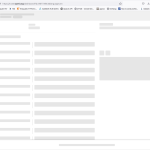This thread is resolved. Here is a description of the problem and solution.
Problem:
The client is experiencing an issue where the Advanced Translation Editor (ATE) is not loading in the WordPress backend, showing only a loading screen. Additionally, there are PHP script peaks on the server CPU related to Elementor and WPML.
Solution:
1. We recommended clearing the browser cache or trying to access the module from a different browser.
2. We identified that the issue might be related to a known problem with ATE freezing on certain browsers, which can be found here: https://wpml.org/errata/advanced-translation-editor-ate-freezing-issue-on-certain-browsers/.
3. If the client continues to experience performance issues between WPML and Elementor, we advised opening a new support ticket specifically for that issue, as per our Support Policy of handling one issue per ticket.
If the provided solution does not apply or is outdated, or if the issue persists, we highly recommend checking related known issues at https://wpml.org/known-issues/, verifying the version of the permanent fix, and confirming that you have installed the latest versions of themes and plugins. Should you need further assistance, please open a new support ticket in the WPML support forum: https://wpml.org/forums/forum/english-support/.
This is the technical support forum for WPML - the multilingual WordPress plugin.
Everyone can read, but only WPML clients can post here. WPML team is replying on the forum 6 days per week, 22 hours per day.
This topic contains 4 replies, has 2 voices.
Last updated by 8 months ago.
Assisted by: Mihai Apetrei.