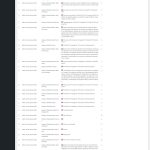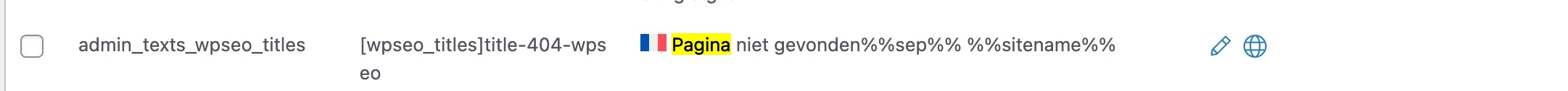This thread is resolved. Here is a description of the problem and solution.
Problem:
The client is experiencing an issue where YOAST SEO special pages are displayed in French instead of the native language, Dutch.
Solution:
If you're encountering this issue, we recommend you follow these steps:
1. Navigate to String Translation.
2. Search for the strings and delete them.
3. Go to Yoast -> Settings.
4. Change the strings to be Dutch.
5. Translate the strings into Dutch.
If this solution does not resolve your issue, or if it seems outdated or irrelevant to your case, please open a new support ticket. We highly recommend checking related known issues at https://wpml.org/known-issues/, verifying the version of the permanent fix, and confirming that you have installed the latest versions of themes and plugins. For further assistance, you can also visit our support forum at WPML Support Forum.
This is the technical support forum for WPML - the multilingual WordPress plugin.
Everyone can read, but only WPML clients can post here. WPML team is replying on the forum 6 days per week, 22 hours per day.
Tagged: Exception
This topic contains 16 replies, has 0 voices.
Last updated by Osama Mersal 1 month, 2 weeks ago.
Assisted by: Osama Mersal.
| Author | Posts |
|---|---|
| September 26, 2024 at 6:34 am #16223176 | |
|
vincentW-14 |
Background of the issue: Symptoms: Questions: |
| October 9, 2024 at 1:40 am #16267763 | |
|
Long Nguyen Supporter
Languages: English (English ) Timezone: Asia/Ho_Chi_Minh (GMT+07:00) |
Hi Vincent, My colleague told me that you asked to re-open this ticket. Before this thread gets assigned to my colleague, I would like to share some suggestions or potential solutions for the issues you've reported. Please edit the Internal and 404 page option > add the text in the Dutch language > save > then translate the text to French in WPML > String Translation. Let us know the update. We will be happy to help if you need further assistance in this matter. Thanks. |
| October 11, 2024 at 6:22 am #16277549 | |
|
vincentW-14 |
Dear, We did this, but the origin text got translated because of this into French. So it's now showing French on the entire site. Kr, |
| October 13, 2024 at 10:40 am #16283013 | |
|
Osama Mersal Supporter
Languages: English (English ) Arabic (العربية ) Timezone: Africa/Cairo (GMT+02:00) |
Hi Vincent, I'm Osama from WPML forums support. I'll be glad to help you today. First of all, sorry for the late reply; it was due to a higher workload. I would need to look closely at your site, so I would need to request temporary access (WP-Admin and FTP) Your answer will be private, meaning only you and I can access it. ❌ Please backup your database and website ❌ ✙ I need your permission to deactivate and reactivate the plugins and themes and change site configurations. This is also why the backup is critical. ✙ I also need your permission to take a local copy of your site to debug the issue without affecting your live site. Best regards, |
| October 16, 2024 at 6:30 pm #16297487 | |
|
vincentW-14 |
Dear, Let me answer fully tmrw! Currently super busy. |
| October 17, 2024 at 4:25 am #16298125 | |
|
vincentW-14 |
Good morning. I just tried to change the names back to dutch but after a few seconds they change back to french. I think it has something to do with the string translations. Where I expect text in Dutch it shows text in French. |
| October 17, 2024 at 4:26 am #16298154 | |
|
vincentW-14 |
Please request the login credentials again; I'll provide. |
| October 17, 2024 at 7:00 am #16298328 | |
|
Osama Mersal Supporter
Languages: English (English ) Arabic (العربية ) Timezone: Africa/Cairo (GMT+02:00) |
Hi, Thanks for your update. Please share the access details so we can check the issue. Thanks, |
| October 20, 2024 at 8:58 am #16308225 | |
|
Osama Mersal Supporter
Languages: English (English ) Arabic (العربية ) Timezone: Africa/Cairo (GMT+02:00) |
Hi Vincent, Thanks for the access details. I kept the French strings in Yoast-> Settings and translated them to Dutch via WPML-> String Translation. Would you please visit the 404 page and check if the strings appear correctly according to the language? Best regards, |
| October 23, 2024 at 3:51 am #16319766 | |
|
vincentW-14 |
Dear, Can you explain why it needs to be done this way? Since the website is in Dutch, I would expect that the Yoast SEO setting should be in Dutch and then translated to French like the rest of the website. This worries me that we are forgetting some translations somewhere? kr, |
| October 23, 2024 at 7:49 am #16320304 | |
|
Osama Mersal Supporter
Languages: English (English ) Arabic (العربية ) Timezone: Africa/Cairo (GMT+02:00) |
Hi Vincent, I'm not sure what caused the issue. I created a test sandbox site with only WPML and Yoast plugins installed. Please log in to this hidden link">sandbox site and try to replicate the issue. If the issue is replicable, please tell me how to reproduce it so I can consult our computability team. Best regards, |
| October 27, 2024 at 10:16 am #16334256 | |
|
vincentW-14 |
Dear, Can I change the Language in the Yoast Settings back to dutch in the Hope that it will remain in Dutch? Because now it's a mix and match of languages while I would expect some dutch in the dutch yoast seo settings. Or what would you recommend? Kr, |
| October 27, 2024 at 10:31 am #16334269 | |
|
Osama Mersal Supporter
Languages: English (English ) Arabic (العربية ) Timezone: Africa/Cairo (GMT+02:00) |
Hi Vincent, Please try the following: 1- Go to String Translation Best regards, |
| October 29, 2024 at 11:54 am #16341913 | |
|
vincentW-14 |
Dear, I have: See in attachment |
| October 29, 2024 at 1:02 pm #16342292 | |
|
Osama Mersal Supporter
Languages: English (English ) Arabic (العربية ) Timezone: Africa/Cairo (GMT+02:00) |
Hi, You can change the string source language to match the settings language. Kindly try to translate the hidden link">string now. Best regards, |