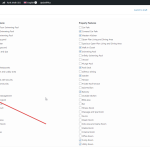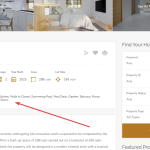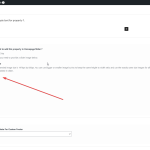This thread is resolved. Here is a description of the problem and solution.
Problem:
Property slider not showing on translated page
Solution:
To set a property to show up on the slider there's an option to set. This option is translatable, make sure:
- Property is translated.
- When translating, the option "field-REAL_HOMES_add_in_slider" should be translated as the same value "yes", instead of translating "yes" into other language (i.e. Oui for French).
Relevant Documentation:
- See this comment https://wpml.org/forums/topic/additional-issues/page/2/#post-14400761 for details.
This is the technical support forum for WPML - the multilingual WordPress plugin.
Everyone can read, but only WPML clients can post here. WPML team is replying on the forum 6 days per week, 22 hours per day.
Tagged: Compatibility, Exception
This topic contains 17 replies, has 3 voices.
Last updated by Waqas Bin Hasan 1 year, 8 months ago.
Assisted by: Waqas Bin Hasan.
| Author | Posts |
|---|---|
| August 18, 2023 at 2:07 am #14249259 | |
| Gilbert |
We are following up on our last support ticket, as we still have two final issues: 1) On the homepage, the header is a "property slider" from the theme, and strangely enough, it's not showing in the French version. 2) On a property page, the "Additional Fields" are not showing. (see screenshots) These are the last noted issues :)) New threads created by Waqas Bin Hasan and linked to this one are listed below: |
| August 19, 2023 at 10:37 pm #14257463 | |
|
Andreas W. WPML Supporter since 12/2018 Languages: English (English ) Spanish (Español ) German (Deutsch ) Timezone: America/Lima (GMT-05:00) |
Hello, Thank you for your message. Please read the following documentation: 1) If your Slider was created with Slider Revolution then you need to follow this guide: 2) Property Features, Types, and Locations will need to be translated at WPML > Taxonomy Translations. Also, please revise WPML > Settings > Custom Field Translation, as it might be that soem fields coming form the theme and its plugin might still need to get set to "copy" or "translate". Guide: In case you do have any questions, run into issues or need further assistance, please let me know. Best regards |
| August 20, 2023 at 5:47 am #14257655 | |
|
Gilbert |
Good afternoon, Andreas. Thank you for your suggestions; we will try to follow them. That being said, we have just completed over a week of work with your colleague, WAQAS, and he is very well aware of the tasks at hand (plus, he has admin access) to our website. Otherwise, we are more than willing to work on resolving these final two issues with you. Your assistance is greatly appreciated. |
| August 21, 2023 at 6:09 am #14259803 | |
|
Waqas Bin Hasan WPML Supporter since 05/2014
Languages: English (English ) Timezone: Asia/Karachi (GMT+05:00) |
Hi, Thank you for contacting the support. I am assigned this ticket and 'll be handling both issues separately. In this ticket, I'll be handling issue #1:
While other issue, I've split into a separate ticket at https://wpml.org/forums/topic/split-on-a-property-page-the-additional-fields-are-not-showing-see-screenshots/ and 'll be handling accordingly. I'll soon check these and 'll update you accordingly. Regards. |
| August 21, 2023 at 11:35 am #14263145 | |
|
Waqas Bin Hasan WPML Supporter since 05/2014
Languages: English (English ) Timezone: Asia/Karachi (GMT+05:00) |
Thank you for waiting. I logged into your live site and checked a few things. Can you please confirm if you have taken the full/fresh backup of your site? And if it is OK to activate/deactivate plugins and update WordPress to the latest version? Please note that we don't have the previous sandbox site anymore. So either I'll have to work on the live site or you can provide a staging/dev site. I've enabled your next reply as private to share the credentials safely (in case of staging site). |
| August 22, 2023 at 9:15 am #14269265 | |
|
Waqas Bin Hasan WPML Supporter since 05/2014
Languages: English (English ) Timezone: Asia/Karachi (GMT+05:00) |
Thank you for the updates. I 'll soon check and get back to you accordingly. |
| August 23, 2023 at 7:42 am #14275055 | |
|
Waqas Bin Hasan WPML Supporter since 05/2014
Languages: English (English ) Timezone: Asia/Karachi (GMT+05:00) |
Thank you for your patience and cooperation. I was able to register the slider widget (https://wpml.org/documentation/support/language-configuration-files/how-to-register-page-builder-widgets-for-translation/) in WPML -> Settings -> Custom XML Configuration like: <wpml-config>
<elementor-widgets>
<widget name="rhea-properties-slider-widget">
<fields>
<field type="Properties Slider: Button Text" editor_type="LINE">button_text</field>
<field type="Properties Slider: Bedrooms Label" editor_type="LINE">bedrooms_label</field>
<field type="Properties Slider: Bathrooms Label" editor_type="LINE">bathrooms_label</field>
</fields>
</widget>
</elementor-widgets>
</wpml-config>
And some of the fields appeared in home page translation (see attached). So the slider is being produced on French page but with missing slides (see attached). It means either there's a problem with this widget or need to bring these slides into XML registration as well. So far I am not getting any success in doing the later. So I am continue working on this and 'll try again to see if that's possible. Otherwise 'll escalate the issue to the 2nd tier for detailed investigation. Please allow me some time and I'll get back to you accordingly. |
| August 23, 2023 at 11:26 am #14277983 | |
|
Waqas Bin Hasan WPML Supporter since 05/2014
Languages: English (English ) Timezone: Asia/Karachi (GMT+05:00) |
Thank you for your patience and cooperation. I am still working on it and need some time to figure out the problem. I'll update you as soon as possible by tomorrow. |
| August 25, 2023 at 7:29 am #14289391 | |
|
Waqas Bin Hasan WPML Supporter since 05/2014
Languages: English (English ) Timezone: Asia/Karachi (GMT+05:00) |
Thank you for your patience and cooperation. And my apologies for late reply because I was on sick leave yesterday. However, today I tried to reproduce the same slider issue on a fresh Sandbox site at hidden link. Here it seems to work just fine for French also hidden link. I downloaded theme and relevant plugins from your production site and setup everything in the sandbox. Can you please use this sandbox hidden link and try to reproduce the issue? Please do not migrate your site here but try to create and reproduce the same problem. Feel free to add any plugin you need to do that also. Please note, that I also added the previously mentioned XML to WPML -> Settings -> Custom XML Configuration, so some slider labels can be translated. |
| August 28, 2023 at 12:18 am #14296953 | |
|
Gilbert |
Hello Waqas, |
| August 28, 2023 at 9:07 am #14298823 | |
|
Waqas Bin Hasan WPML Supporter since 05/2014
Languages: English (English ) Timezone: Asia/Karachi (GMT+05:00) |
Sure, please take your time. |
| September 3, 2023 at 10:47 am #14331465 | |
|
Gilbert |
Thank you for your patience Waqas. So I tried to replicate the slider issue and as you can see on the sand box, we can't upload a picture to the "Homepage Slider", so I couldn't try. I added a menu and the translation switcher so we can test. Thanks again |
| September 4, 2023 at 9:05 am #14334653 | |
|
Waqas Bin Hasan WPML Supporter since 05/2014
Languages: English (English ) Timezone: Asia/Karachi (GMT+05:00) |
Thank you for the updates. Yes I can see that and there's a JS error coming from "Easy Real Estate" plugin BUT ONLY when Elementor is active. Surprisingly, this isn't the case with your site. And is happening in the sandbox only. So in the sandbox, I deactivated Elementor and then I could add the image for the slider. I added a new property (Property 2), opted for slider and added an image for the slide. Then translated the property to French. And I can see it working on the frontend. After that I activated Elementor again, although I can't add more slides to the property due to that JS error. But slider is working on the frontend. So apparently, there's no issue with the slider but an issue due to JS error which is happening only in the sandbox. Can you please try the following on "your site"? - Opt out the properties you added to the slider and save. I suspect may be there's some DB corruption for these properties, like, may have missed something while saving (not by you, but by an underlying process). Saving again (twice, as opt-out and then opt-in) may help fixing the records. Please let me know if it works. |
| September 5, 2023 at 10:52 am #14343167 | |
|
Gilbert |
Hello Waqas, |
| September 5, 2023 at 12:39 pm #14344319 | |
|
Waqas Bin Hasan WPML Supporter since 05/2014
Languages: English (English ) Timezone: Asia/Karachi (GMT+05:00) |
Thank you for the updates. Can you clone your site to a staging/dev site (not the sandbox)? Because in sandbox I get conflict with elementor, while in your site there's no such conflict but you've real data. I can then observe directly without messing with your production site and can escalate accordingly. I've set your next reply as private to provide access to the staging site. |