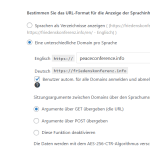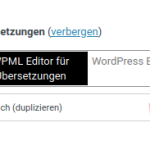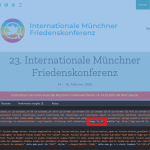This thread is resolved. Here is a description of the problem and solution.
Problem:
The client was unable to save Avada theme options for different logos on separate language domains (peaceconference.org and friedenskonferenz.info). They encountered an error message and an HTML 400 error code when attempting to change the logo on peaceconference.org. The issue was linked to session sharing across domains and incorrect settings in .htaccess.
Solution:
1. Ensure the 'Auto sign-in and sign-out users from all domains' option is enabled under 'WPML > Languages' in the 'Language URL format' section to facilitate session sharing across domains.
2. Resave the permalinks after enabling this option and log out, then log back in from the secondary domain.
3. If translating the logo, use the 'String Translation' to translate the logo image IDs. This involves finding the default and translated image IDs in 'Media > Library', adding them to 'String Translation', and ensuring they are correctly linked.
4. For issues caused by .htaccess settings, such as 'Header set Referrer-Policy "no-referrer"', adjusting or removing these settings may resolve saving issues.
5. To apply specific CSS to translated pages, use the 'lang' attribute selector in your CSS, for example:
html[lang="en"] .logo{ background-color: red; }If these steps do not resolve your issue or if the solution seems outdated or irrelevant to your case, we highly recommend checking related known issues at https://wpml.org/known-issues/, verifying the version of the permanent fix, and confirming that you have installed the latest versions of themes and plugins. If further assistance is needed, please open a new support ticket at WPML support forum.
This is the technical support forum for WPML - the multilingual WordPress plugin.
Everyone can read, but only WPML clients can post here. WPML team is replying on the forum 6 days per week, 22 hours per day.
Tagged: Documentation request
This topic contains 8 replies, has 0 voices.
Last updated by helmut-michael-vogel-bildungsw 1 month, 4 weeks ago.
Assisted by: Prosenjit Barman.
| Author | Posts |
|---|---|
| December 15, 2024 at 7:02 pm #16515288 | |
|
helmut-michael-vogel-bildungsw |
Background of the issue: Symptoms: Questions: |
| December 17, 2024 at 8:16 am #16520137 | |
|
Prosenjit Barman Supporter
Languages: English (English ) Timezone: Asia/Dhaka (GMT+06:00) |
Hello There, Since you're using the "different domain per language" format, the login session seems to be not carried to the other language domain, which is causing the error. The session and other essential data won't carry over to other domains unless you enable the "Auto sign-in and sign-out users from all domains" option. Please navigate to "WPML > Languages" and scroll down to the "Language URL format" section. Under the "Different language per domain" option, you will find the option to Auto Sign-in and sign out users from all domains. Kindly check this screenshot(hidden link) for a better understanding. Once you've enabled that option, make sure to resave the permalinks and log out from the main domain. Then, log in again to ensure that the session is shared across all domains. Please try and let me know if that helps. If you need further assistance, I will be happy to assist you. Best Regards, |
| December 18, 2024 at 7:27 am #16524339 | |
|
helmut-michael-vogel-bildungsw |
Hi Prosenjit, thank you for your answer. Is there a procedure to reset and set this, so that it will work again? If you have any idea what I could do to make that work again, that would be great. best regards, |
| December 19, 2024 at 4:17 am #16528397 | |
|
Prosenjit Barman Supporter
Languages: English (English ) Timezone: Asia/Dhaka (GMT+06:00) |
Hi Martin, If that option is enabled, the session, cookies, and other essential data should transfer seamlessly to the other language domain, preventing any 400-related errors. To reset the configuration, you can follow these steps: 1. Deselect the option and save the changes. This process should help resolve any lingering issues. However, if the purpose is to translate the logo set through the Avada option, will you please try the following steps and check if they help? 1. Go to "Media > Library". The steps should translate the image ID and display it correctly on the frontend in each language. Please try and let me know how it goes. If you need further assistance or clarification on any of the steps, please feel free to reach out — I’d be glad to help! Best regards, |
| December 20, 2024 at 4:43 pm #16534978 | |
|
helmut-michael-vogel-bildungsw |
Hi Projsenjit, thanks for your help. But I wasn't successful in any ways, unfortunately. I tried to reset the settings. I used to have this issue already, then I just resaved the english translation and that fixed the issue. But now it doesn't work. Please see the attached picture, I rework the english translation, but it doesn't work to fix the redirect from the startpage to the german original. I also tried to use the string translation for the picture. best regards, |
| December 23, 2024 at 4:26 am #16539246 | |
|
Prosenjit Barman Supporter
Languages: English (English ) Timezone: Asia/Dhaka (GMT+06:00) |
Hi Martin! As you mentioned experiencing a redirect when trying to access the translated version, I tested the peaceconference.info domain and successfully accessed the English version without any redirection to the German version, friedenskonferenz.info. The redirection issue might be temporary, possibly caused by cached data or a corrupted permalink structure. If you're still experiencing the problem, please try the following steps: 1. Resave the permalink structure. If possible, test it in an incognito window or a different browser. You're proceeding correctly with translating the ID. Simply search for the default LOGO ID in String Translation. If it appears in the results, add the translation by entering the translated Logo ID. However, the text might be registered as an Admin Screen string. Before searching in String Translation, ensure the string is added by following the steps I provided in my previous response. Please let me know the update. I'll be happy to help if you need further assistance in this matter. Best regards, |
| December 27, 2024 at 9:45 am #16548322 | |
|
helmut-michael-vogel-bildungsw |
Dear Prosenjit, thanks again for your answer. It seems, that the redirection issue was a browser/cache issue. I still have it on one of my browsers, but all others don't show it. I guess, the string translation issue won't work, because there is already a different logo setting done in Avada for the 2nd language (english). So we need to fix the 400 issue. I tried again your precedure: Anything I missed? Any other idea to solve that? best regards, |
| December 27, 2024 at 10:31 am #16548384 | |
|
helmut-michael-vogel-bildungsw |
Dear Prosenit, aarghh, I found it! Well, I found the reason of the not saveable settings. There were header settings for security reason in my .htaccess which caused the issue. Especially it was: I removed this setting, but now I have the following situation: Which means, the logo for peaceconference.info can't be changed currently at all. Any hint what I can do now? I am still stuck here. Is there a way to apply certain CSS only in the translated page? What is the best strategy for that? Then I could replace the logo there via CSS. best regards, |
| December 30, 2024 at 5:32 am #16552132 | |
|
Prosenjit Barman Supporter
Languages: English (English ) Timezone: Asia/Dhaka (GMT+06:00) |
Hi Martin, Thank you for the update. I’m glad to hear that you’ve identified the root cause of the issue with saving options. Regarding the issue with saving the logo, the field where you’re uploading the logo may be configured to synchronize across all languages. This would explain why changing the setting in one language affects the others. If you need to translate the logo, the best approach is the one I’ve already shared: translating the logo via String Translation. You should find the default logo image ID in the String Translation section. Translating this ID with the corresponding translated logo ID allows you to display a different logo for each language. This is the most effective method for translating such elements when dealing with theme options or settings. If you want to apply CSS for each language, you’ll need to use the `lang` attribute selector. Place the `lang` selector first, followed by the CSS class and styling property. Here’s an example for reference:
html[lang="en"] .logo{
background-color: red;
}
Include the language code for the desired language in the' lang' attribute. By inspecting the frontend using your browser's developer tools, you can locate the value of the `lang` attribute in the HTML element. Please refer to the attached screenshot for guidance. I hope you can understand. Feel free to let me know if you have any other questions or need clarification. I'll be happy to help. Best regards, |
| December 30, 2024 at 4:52 pm #16554051 | |
|
helmut-michael-vogel-bildungsw |
Hi Prosenjit, sometimes live can be easy. 🙂 This fixed my issue completely and I now don't need also the CSS trick. Thanks a lot for you help and I learned a lot. best regards, |