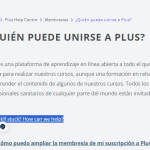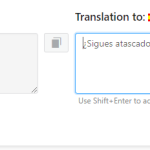This thread is resolved. Here is a description of the problem and solution.
Problem:
The client reported that a string at the bottom of BetterDocs pages was not showing the translation, despite the translation being in place and having worked previously.
Solution:
We recommended that the client should first update the WPML plugin and add-ons to the latest version to ensure they have all the latest bug fixes and improvements. We provided instructions for updating and emphasized the importance of backing up the database before proceeding.
If the issue persisted after updating, we suggested the following steps:
1. Go to WPML → String Translation.
2. Enable the option "Look for strings while pages are rendered".
3. Navigate to the page where untranslated strings are displayed.
4. Return to WPML → String Translation and check if the string has been registered.
5. If found, translate the string.
We also provided a link to the documentation for finding and translating strings that do not appear on the String Translation page:
If this solution does not seem relevant, please open a new support ticket in our support forum.
This is the technical support forum for WPML - the multilingual WordPress plugin.
Everyone can read, but only WPML clients can post here. WPML team is replying on the forum 6 days per week, 22 hours per day.
This topic contains 3 replies, has 2 voices.
Last updated by 10 months, 1 week ago.
Assisted by: Andrey.