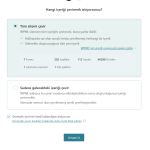This thread is resolved. Here is a description of the problem and solution.
Problem:
The client is using the WPML plugin on their multilingual website and wants to translate 206 pages into three languages without translating the 'ürünler' part of the products or any WooCommerce product pages. They also want to keep product pages translatable for SEO purposes but exclude them from automatic translation.
Solution:
1. To estimate the cost for translating the pages, use the calculator provided at https://wpml.org/documentation/automatic-translation/automatic-translation-pricing/.
2. To translate content in bulk and publish automatically without manual review, navigate to WPML -> Translation Management, select the content for translation, and in the section below, choose to have the content published automatically.
3. To exclude specific parts like 'ürünler' or WooCommerce product pages from being translated, adjust the settings in WPML -> Translation Management. Ensure the product's configuration is set to “Translatable – use translation if available or fallback to default language” but deactivate automatic translation for the site at the top of WPML -> Translation Management.
If this solution does not fully address your issue or seems outdated, we recommend opening a new support ticket. Also, check related known issues at https://wpml.org/known-issues/, verify the version of the permanent fix, and confirm that you have installed the latest versions of themes and plugins. For further assistance, please visit our support forum at https://wpml.org/forums/forum/english-support/.
This is the technical support forum for WPML - the multilingual WordPress plugin.
Everyone can read, but only WPML clients can post here. WPML team is replying on the forum 6 days per week, 22 hours per day.
This topic contains 7 replies, has 0 voices.
Last updated by 3 weeks, 5 days ago.
Assisted by: Carlos Rojas.