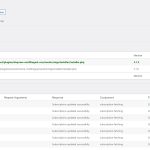This thread is resolved. Here is a description of the problem and solution.
Problem:
The client is experiencing issues with saving translations in the Advanced Translation Editor (ATE). They can enter the ATE and pull in new automatic translations, but cannot save them. The 'spinner' icon continues to spin indefinitely after attempting to save translations. This issue does not occur on the staging site, where everything works normally.
Solution:
We recommend checking if the issue can be reproduced with the active Redis plugin, as there have been recent issues related to its implementation. If the problem persists, consider testing with the W3 Total Cache plugin, which has a robust Redis implementation.
If this solution does not seem relevant to your situation, please open a new support ticket with us, and we will be happy to assist you further.
This is the technical support forum for WPML - the multilingual WordPress plugin.
Everyone can read, but only WPML clients can post here. WPML team is replying on the forum 6 days per week, 22 hours per day.
Tagged: ATE, Compatibility, Documentation request
This topic contains 44 replies, has 3 voices.
Last updated by Marcel 1 year, 4 months ago.
Assisted by: Marcel.
| Author | Posts |
|---|---|
| November 9, 2023 at 8:52 pm #14771107 | |
|
Matthew Scott |
Hello, About a month ago, I started a thread (which has already been closed because it was seemingly resolved), but I feel the need to reference it for you for context of our current problem - just in case it is relevant to what we are now experiencing: Although the site/domain had not changed, when a moved to a new Host, ATE detected a change, and asked about a site move, etc. - (as you can read in that previous thread). I followed the instructions of the support agent, and all APPEARED to be ok. At that time however, I did NOT (1) view the site in each language, and (2) did not attempt to edit any translations. ******************** Since that time, I have discovered that we have the following problems: (1) - The site is viewable in every language, (except German, for which it returns an error, but we'll discuss that separately. I have hidden German for now, and can wait to resolve the German issue). (2) - More importantly, I cannot edit any translations in other languages. - Perhaps, best said, I CAN enter the ATE, I CAN pull in new automatic translations via DeepL, but I CANNOT save the translations. Then, if I attempt to edit the page in another language, the same thing: the spinner continues. How do I get the spinner to "STOP?" Important Note: I created a staging site several weeks ago. NONE of the problems I have discussed here are present in the staging site. All languages work normally. Edits are made, saved, etc. All is normal. So we confirm there is no issue with the theme or elementor. All plugins are the same version in the staging site and production site. All this leads me to think that something strange happened (in the domain settings "as the ATE sees it" way back at the time of the previous thread: Thank you for your time in helping to resolve this strange issue. Matthew Yes, I would like Long Nguyen to help me. He was very good. |
| November 10, 2023 at 5:53 am #14772349 | |
|
Andreas W. WPML Supporter since 12/2018 Languages: English (English ) Spanish (Español ) German (Deutsch ) Timezone: America/Lima (GMT-05:00) |
Hello Matthew, Take note, that the migration banner did appear because your server changed and this is expected. When you open a translation inside the WPML Translation Editor it happens that WPML will create an XLIFF file from the content and send it to the translation editor. The translation editor runs on an external server. Then, once the translation is completed, the XLIFF is sent back to WPML. It seems that something is preventing WPML from picking up the XLIFF files that are sent back from our server to your server. The reason for this can be an outdated PHP version, missing PHP extensions, a security plugin, a server firewall, or even an entry inside the .htacces file. Please go to WPML > Support > Installer Support and click "Check now". Do you see any issue that our API is getting blocked or other problems like missing or outdated PHP libraries (cURL, simpleXML)? Also, please revise WPML > Support > Advanced Translation Editor > Error log. It could be that you find a cURL error or other error messages. Please send me screenshots from both pages. Related documentation: Best regards |
| November 10, 2023 at 4:32 pm #14779161 | |
|
Matthew Scott |
Thank you Andreas, Your reply is clear and thoughtful, and you understand well my issue in focus here. I think we are on a good path together here, after experiencing difficulty communicating with each other in the other recent thread. Andreas: The translation editor runs on an external server. Then, once the translation is completed, the XLIFF is sent back to WPML. It seems that something is preventing WPML from picking up the XLIFF files that are sent back from our server to your server." ==> Matt: Very clear explanation. Thank you. Andreas: ==> Matt: Ok, keeping this in mind, on first glance, it might lead us to believe that we need to explore some of these things with the new host/server. Andreas: Do you see any issue that our API is getting blocked or other problems like missing or outdated PHP libraries (cURL, simpleXML)?" ==> Matt: I don't see any issues or notices here. Screenshot attached. Andreas: It could be that you find a cURL error or other error messages." ==> Matt: I don't see any error messages here other than multiple instances of "WPML has detected a change in your site's URL. " on October 11. If you need it, I can also send a PDF of all the repeated instances. But it is the same error as seen in the screenshot. Thank you Andreas for your patient assistance. |
| November 10, 2023 at 4:55 pm #14779295 | |
|
Matthew Scott |
Another tidbit for you Andreas... I compared the PHP info on the production site and on the staging site. I found one difference in max execution time. Copy and paste of the info below... Production: Staging: |
| November 10, 2023 at 8:13 pm #14780215 | |
|
Andreas W. WPML Supporter since 12/2018 Languages: English (English ) Spanish (Español ) German (Deutsch ) Timezone: America/Lima (GMT-05:00) |
Hello, I see on our systems that you moved hidden link to hidden link more than a year ago. I am honestly not sure what went wrong here, but you could try the following: - Go to WPML > Support > Troubleshooting and check for an option called "Force Advanced Translation Editor on this site". If the option is not available, then please let me know and I will consult the second-tier support to have a closer look at your account. Best regards |
| November 10, 2023 at 9:02 pm #14780409 | |
|
Matthew Scott |
Thank you Andreas. 1. With my previous note about the difference in 0 and 600 max execution time settings on the production site vs. staging - is this something that is relevant? What is the preferred setting for this please? 2. "I see on our systems that you moved hidden link to hidden link more than a year ago." ==> Matt: Yes, that was a long time ago. It was done for simultaneous site development at that time. Then, it was changed back to disciple-maker.org around a year ago - and we have been creating many many pages with ATE at disciple-maker.org in the last year. All with no problems, all working wonderfully - until the server move about a month or so ago. 3. "- Go to WPML > Support > Troubleshooting and check for an option called "Force Advanced Translation Editor on this site". If the option is not available, then please let me know and I will consult the second-tier support to have a closer look at your account." ==> Matt: I tried to find that option. I don't see it, and I tried Control-F to find the words, but it returned no results. Thank you again for your continued efforts. |
| November 10, 2023 at 10:16 pm #14780579 | |
|
Andreas W. WPML Supporter since 12/2018 Languages: English (English ) Spanish (Español ) German (Deutsch ) Timezone: America/Lima (GMT-05:00) |
Hello, 1) The execution time determines how long a PHP script is allowed to run until it gets aborted. The setting is fine, as the value "0" would mean that there is an unlimited execution time. --- 2) It seems that once you moved to the Staging something went wrong with the migration. I do see two entries for the staging on the system from which the last one has a brand new site (which is expected) and then there is another entry that has the same site key hidden link. I suspect that this might be an issue on our system, but I need the second tier to confirm it. What you usually could try is: a) Go to https://wpml.org/de/account/websites/ b) Delete the registered site URL from the list. c) Now enter the site URL again. This creates a new site key. d) Click on “Show key” and copy it. e) Enter the key under Plugins > Install > Commercial (Tab) to register WPML again. If WPML is still registered here, deregister it first. Please let me first confirm with the second-tier support about this approach. --- 3) Thank you for the confirmation - the option was implemented in WPML 4.6.7 and as far I am aware it is a dynamic option, which means it would only show up if WPML detects a migration issue. Possibly the option is not showing up here, as the issue occurred before this new option was implemented into WPML. We can also set back ATE manually on the site, by going to the WordPress Options table and resetting the keys for ATE. Anyhow, I need to confirm first with the second-tier support if this would be applicable in this case. --- Apart from all the above, before consulting the second-tier support, I need to confirm, if the issue is maybe related to a third-party theme or plugin, custom code, or related to the server. For this purpose, I would like to take a package of the site by using the plugin "All In One WP Migration" and first run a quick test on a virtual server. I would like to request temporary access (wp-admin and FTP) in order to create this copy of the site. I know you mentioned that the issue did not occur on a staging site, but I need to confirm for myself before consulting something to the second-tier support. You will find the required fields below the comment area when you log in to leave the next reply. The information you provide is private, meaning only you and I can see and access it. IMPORTANT The private reply form looks like this: Next time you respond, click “I still need assistance.” Video: Please note that we are required to request this information individually on each ticket. We may not access any access information that was not specifically submitted on this ticket in the private response form. Best regards |
| November 13, 2023 at 1:22 am #14785161 | |
|
Matthew Scott |
Thank you Andreas. (and so the support thread robot doesn't auto-close this)... I'll be back to this on Monday or Tuesday to continue. Thank you again. |
| November 14, 2023 at 3:45 pm #14800381 | |
|
Andreas W. WPML Supporter since 12/2018 Languages: English (English ) Spanish (Español ) German (Deutsch ) Timezone: America/Lima (GMT-05:00) |
Hello, In case you still need assistance, please take note that the private reply form for providing admin access to the site is enabled again. If you do not need further assistance on this matter, please mark this ticket as resolved. Best regards |
| November 14, 2023 at 9:08 pm #14802651 | |
|
Matthew Scott |
1) ==> Thank you for that. Clear. 2) Re: Site Keys - ==> Sure. I can try that whenever you would like for me to do so. Just let me know when you'd like me to proceed on that. "Apart from all the above, before consulting the second-tier support, I need to confirm, if the issue is maybe related to a third-party theme or plugin, custom code, or related to the server." "Please note that we are required to request this information individually on each ticket. We may not access any access information that was not specifically submitted on this ticket in the private response form." ==> Thank you for explaining that point. As you experienced for yourself, in the other thread discussion, the staging site works perfectly, and there is no theme or custom code issue. But yes, I understand that you cannot take the information from the other thread and apply it here. I'll provide the needed access and credentials in my next reply in a few moments. Thank you. |
| November 14, 2023 at 9:20 pm #14802689 | |
|
Matthew Scott |
I'm very sorry, I didn't realize that pressing submit would disable the private reply form. I'll provide all that you need... wp-admin access to main site and ftp access and staging site wp admin access once again after the private reply function is re-enabled. thank you. |
| November 14, 2023 at 10:41 pm #14802959 | |
|
Andreas W. WPML Supporter since 12/2018 Languages: English (English ) Spanish (Español ) German (Deutsch ) Timezone: America/Lima (GMT-05:00) |
Hello, No problem, I have enabled the private reply form again. My apologies for causing more delay in solving the issue with my suggestion. I truly do not expect to see the same issue on a local copy of the site, but I just need to make sure, before consulting the second-tier support. If I can not replicate the issue on localhost then I will open a thread with the second-tier support right away so that one of our specialists can review your account. Best regards |
| November 15, 2023 at 8:26 pm #14820615 | |
|
Matthew Scott |
And the strange happenings continue... Within a few minutes after posting the private information that was requested here, I received a spam user registration at the staging site. What is more troubling is that it was registered as an administrator! I don't even understand how this is possible. Very concerning. screenshot attached of the spam and malicious account. |
| November 15, 2023 at 8:28 pm #14820645 | |
|
Matthew Scott |
(I thus immediately deleted my private server information, because i have no idea if something was compromised or not). shocked and confused. |
| November 15, 2023 at 9:19 pm #14820733 | |
|
Matthew Scott |
back again after deleting the spam registration at the staging site. perhaps the error was that i provided the staging site information in this text field, whereas the production site info was provided in the form? (i thought that both the private response form and the text field were both secure/encrypted, but perhaps i misunderstood). kindly advise and then I will provide new credentials for your team. thank you. |