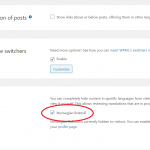This is the technical support forum for WPML - the multilingual WordPress plugin.
Everyone can read, but only WPML clients can post here. WPML team is replying on the forum 6 days per week, 22 hours per day.
This topic contains 4 replies, has 2 voices.
Last updated by eivindS-2 4 years, 11 months ago.
Assisted by: Shekhar Bhandari.
| Author | Posts |
|---|---|
| January 16, 2020 at 11:15 am #5304825 | |
|
eivindS-2 |
Hello, I have just started using WPML to translate my website hidden link (currently in maintenance mode). When I try to edit "custom layouts" (I'm using Astra theme) in Elementor, I get the "you must call 'the_content' function in the current template.." error. I can edit normal Pages without problem, so it seems to be affecting only Custom layouts. I tried to deactivate all WPML plugins which solved the issue. Can you please have a look at this and try to find a solution? Thanks! |
| January 17, 2020 at 1:35 am #5308421 | |
|
Shekhar Bhandari Supporter
Languages: English (English ) Timezone: Asia/Kathmandu (GMT+05:45) |
Hello there, Welcome to WPML support. I'd be happy to help you further with this issue. The forum is a public forum so please don't provide the login details until we ask for it. I have removed and added the details in private form now. When I try to edit "custom layouts" Can you provide me links to these custom layouts so I can check the issue further? Further, It looks like there is some php error happening on your site which is creating the problem, being so can you please follow the below steps and share me the results. 1. Please follow the debugging information provided here: http://wpml.org/documentation/support/debugging-wpml/ Look forward to your reply. Thanks |
| January 17, 2020 at 9:04 am #5310433 | |
|
eivindS-2 |
Hi, I followed the debugging information, but there is no debug.log file to be found after repeating the action that creates the problem. I checked every folder on the server. Maybe the issue doesn't create a debug log file? The issue is fairly common with Elementor (hidden link) This is link to the custom layouts: Please let me know if there is anything else I can do. |
| January 17, 2020 at 11:51 am #5311433 | |
|
eivindS-2 |
I did some more investigation and I found a fix to this problem. 1) Go to WPML -> Translations and check "Hide languages". Click Save. Voila, custom layouts can now be opened in Elementor. This looks like a bug with WPML, so maybe worth fixing in a later update. |